Motorola SD7561-2 - C51 Communication System Cordless Phone Support and Manuals
Get Help and Manuals for this Motorola item
This item is in your list!

View All Support Options Below
Free Motorola SD7561-2 manuals!
Problems with Motorola SD7561-2?
Ask a Question
Free Motorola SD7561-2 manuals!
Problems with Motorola SD7561-2?
Ask a Question
Most Recent Motorola SD7561-2 Questions
Popular Motorola SD7561-2 Manual Pages
User Guide - Page 2
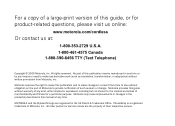
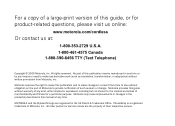
... questions, please visit us online:
www.motorola.com/cordless
Or contact us at any time. All other product or service names are registered in content from Motorola, Inc. i Motorola reserves the right to provide notification of Motorola, Inc. PhoneWrap is a registered trademark of such revision or change.
Motorola provides this guide without warranty of any derivative work...
User Guide - Page 4


SD7561 User Guide
Handset Information 14 Base Unit LEDs...14 Customizing Your System 15 Customizing Ring Tones and Volume 17 Setting the Date and Time 18 Display Language Menu 19 Color Handset Display Options 20 Naming Your Handset 21 Setting an Alarm 23 Using the Setup Devices Menu 24 Reviewing Caller ID Records 25 Using the Phonebook 26...
User Guide - Page 5


SD7561 User Guide
Using the Answering Machine 30 Setting Up Your Answering Machine from the Base Unit 30 Setting Up Your Answering Machine from a Handset 31 Answering Machine and Base Unit Setup Options 32 Message Window Display Indicators 34 Checking Your Messages 35 Using the Remote Access Feature 36
Using Your System with Multiple Handsets 37 Setting Intercom Options 37...
User Guide - Page 7


... (FCC) Part 68 Statement
This Motorola cordless phone complies with Part 68 of ...cordless phone complies with Canadian ICES-003. Cet appareil numérique de la classe B est conforme á la norme NMB-003 du Canada. Excessive RENs on the label. To be certain of the number of devices that may be connected to the telephone line.
SD7561 User Guide
FCC Declaration of Conformity
Motorola...
User Guide - Page 8


... the cordless phone does not disable your right to file a complaint with this equipment causes harm to the telephone line, ensure the installation of the equipment. If trouble is solved.
at least 20 cm from the network until the problem is experienced with the applicable FCC Part 68 rules and requirements adopted by the ACTA. SD7561 User Guide
This...
User Guide - Page 12
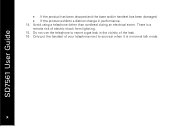
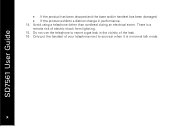
... report a gas leak in performance. 14. Do not use the telephone to your ear when it is a remote risk of electric shock from lightning. 15. x Avoid using a telephone (other than cordless) during an electrical storm.
SD7561 User Guide
• If the product has been dropped and the base and/or handset has been damaged. •...
User Guide - Page 13
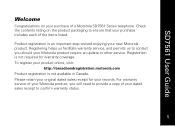
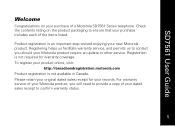
... User Guide
Welcome
Congratulations on the product packaging to ensure that your purchase includes each of a Motorola SD7561 Series telephone. For warranty service of your dated sales receipt to provide a copy of your Motorola product, you should your new Motorola product.
Product registration is an important step toward enjoying your Motorola product require an update or other...
User Guide - Page 15
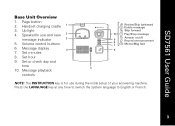
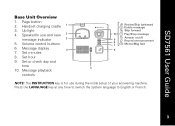
...
Answer on/off
9 8 7
Record announcement Memo/Msg fwd
6
5
NOTE: The INSTRUCTION key is for use and new 2
message indicator
3
5. Set minutes
8. Press the LANGUAGE key at any time to switch the system language to English or French.
3 Speaker/In use during the initial setup of your answering machine. SD7561 User Guide
Base Unit Overview
1. Message display
4
7.
User Guide - Page 28


...setting remains the same for day hours is from a number not stored in your phonebook.
20 ring tones are provided. NOTES
The default setting for day and night hours.
Five additional spaces allow you to hear samples of each available ring tone. SD7561 User Guide...
OPTIONS
Day Volume
Night Volume
Ringer Tone
SETTINGS
• High • ...
User Guide - Page 42
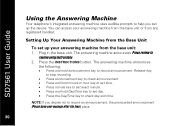
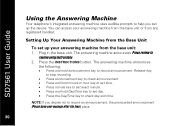
... key to set exact minute. • Press and hold announcement key to record an announcement, the prerecorded announcement
(Please leave your message after the tone.) plays.
30 30
SD7561 User Guide
Using the Answering Machine
Your telephone's integrated answering machine uses audible prompts to help you decide not to record announcement. You can access your...
User Guide - Page 44


... a phone number for remote
access.
32 32 When you hear the tone, enter your three-digit
Security ID to ON and press the MEMO/MSG FWD button. After answering, enter your number. Set the feature to hear your
system dials the programmed Set Forward Number. SD7561 User Guide
Answering Machine and Base Unit Setup Options
Answering Machine Setup Options
OPTIONS
SETTINGS...
User Guide - Page 53


... MENU softkey. 2. Handset (X) Registered
appears when the process is for additional instructions. Press and hold the base unit's PAGE button (located on the display. See the device user guide for use when you add one or more Motorola C51 Series Cell Docks or Internet phone modules. Registering a New Handset
Devices packaged with your base unit. For...
User Guide - Page 54
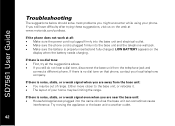
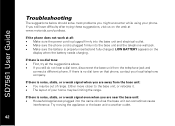
... plugged into the base unit and the telephone wall jack. • Make sure the battery is properly inserted and fully charged. If there is no dial tone on that phone, contact your phone.
SD7561 User Guide
Troubleshooting
The suggestions below should solve most problems you might encounter while using your local telephone company. If there is noise, static...
User Guide - Page 55


SD7561 User Guide
If the handset does not ring when you receive a call: • Make sure you have the ringer turned on and loud enough to hear. (See the instructions on
the ring tone and ringer ... telephone jack, and plug in its link with the base.
43 Re-install the battery. 6. Wait approximately 60 seconds for Your Cordless Phone If the handset or base unit does not seem to the base. 2....
User Guide - Page 58


... reconditioned/refurbished/pre-owned or new Products, Accessories or parts. You will receive instructions on how to ship the Products, Accessories, or Software, at its option, will Motorola Do?
SD7561 User Guide
What will repair, or replace any Products, Accessories or Software that does not conform to Get Warranty Service or Other Information
In the USA, call
In Canada...
Motorola SD7561-2 Reviews
Do you have an experience with the Motorola SD7561-2 that you would like to share?
Earn 750 points for your review!
We have not received any reviews for Motorola yet.
Earn 750 points for your review!
