Motorola MD71 - Cordless Extension Handset Support and Manuals
Get Help and Manuals for this Motorola item
This item is in your list!

View All Support Options Below
Free Motorola MD71 manuals!
Problems with Motorola MD71?
Ask a Question
Free Motorola MD71 manuals!
Problems with Motorola MD71?
Ask a Question
Popular Motorola MD71 Manual Pages
User Guide - Page 5
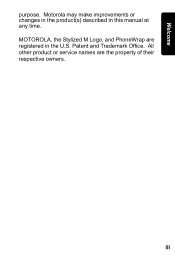
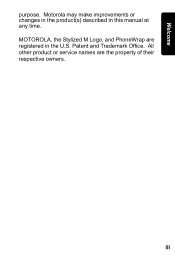
Patent and Trademark Office. Welcome
purpose. Motorola may make improvements or changes in the product(s) described in the U.S. iii All other product or service names are registered in this manual at any time. MOTOROLA, the Stylized M Logo, and PhoneWrap are the property of their respective owners.
User Guide - Page 7
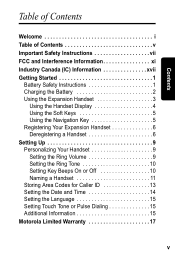
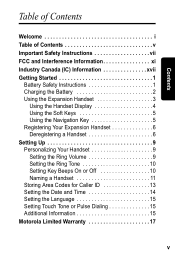
...
Battery Safety Instructions 1 Charging the Battery 2 Using the Expansion Handset 3
Using the Handset Display 4 Using the Soft Keys 5 Using the Navigation Key 5 Registering Your Expansion Handset 6 Deregistering a Handset 6 Setting Up 9 Personalizing Your Handset 9 Setting the Ring Volume 9 Setting the Ring Tone 10 Setting Key Beeps On or Off 10 Naming a Handset 11 Storing Area Codes...
User Guide - Page 9


... not use this user's guide. 8. If service or repair work is provided at the installation site. 2.
Do not use while wet or while standing in fire or shock. 6. Do not use liquid cleaners or aerosol cleaners. Do not set the phone on . 5. Do not allow anything to protect the equipment. 10. Avoid using your cordless phone to reduce the...
User Guide - Page 15
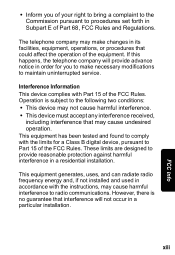
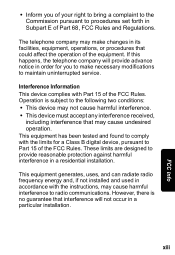
...the operation of the equipment. However, there is subject to procedures set forth in Subpart E of your right to bring a complaint to ... not installed and used in accordance with the instructions, may make necessary modifications to provide reasonable protection against harmful interference in a particular installation.
The telephone company may cause harmful interference to Part 15 ...
User Guide - Page 16
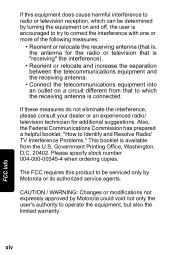
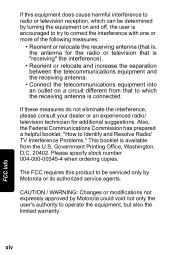
... can be serviced only by Motorola or its authorized service agents. Also, the Federal Communications Commission has prepared a helpful booklet, "How to operate the equipment, but also the limited warranty. CAUTION / WARNING: Changes or modifications not expressly approved by Motorola could void not only the user's authority to Identify and Resolve Radio/ TV Interference Problems." Government...
User Guide - Page 20
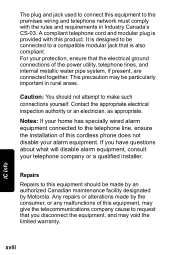
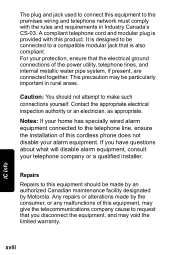
... an authorized Canadian maintenance facility designated by the consumer, or any malfunctions of this cordless phone does not disable your alarm equipment. For your telephone company or a qualified installer. Contact the appropriate electrical inspection authority or an electrician, as appropriate. Repairs
Repairs to this product.
Notes: If your home has specially wired alarm equipment...
User Guide - Page 22
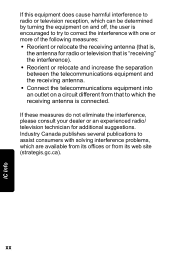
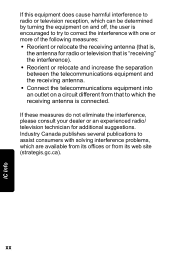
... a circuit different from its offices or from that to correct the interference with solving interference problems, which the receiving antenna is ,
the antenna for additional suggestions. If these measures do... antenna. • Connect the telecommunications equipment into an outlet on and off, the user is encouraged to try to which are available from its web site (strategis.gc.ca...
User Guide - Page 24
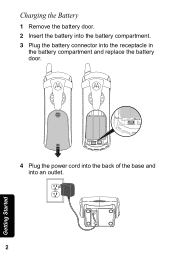
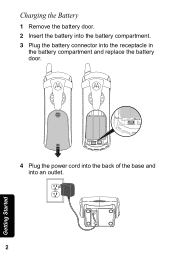
Charging the Battery
1 Remove the battery door. 2 Insert the battery into the battery compartment. 3 Plug the battery connector into the receptacle in
the battery compartment and replace the battery door.
4 Plug the power cord into the back of the base and into an outlet.
2
Getting Started
User Guide - Page 25
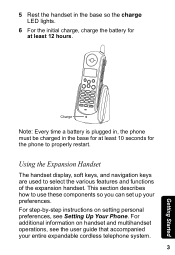
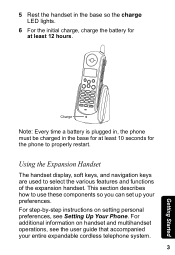
... to use these components so you can set up your entire expandable cordless telephone system.
3
Getting Started For additional information on setting personal preferences, see the user guide that accompanied your preferences. For step-by-step instructions on handset and multihandset operations, see Setting Up Your Phone.
Using the Expansion Handset
The handset display, soft keys, and...
User Guide - Page 32
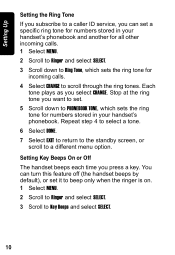
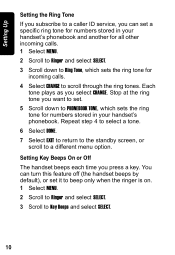
... service, you can turn this feature off (the handset beeps by default), or set it to beep only when the ringer is on. 1 Select MENU. 2 Scroll to Ringer and select SELECT. 3 Scroll to Key Beeps and select SELECT.
10
Setting Key Beeps On or Off The handset beeps each time you select CHANGE. You can set a specific...
User Guide - Page 35


... in the correct format for Caller ID
You can be used in this setup if your phone will then be used to dial 10-digit local numbers or 11-digit long distance numbers. Disregard this area code. Setting Up
Storing Area Codes for you subscribe to caller ID service from your list of caller ID calls.
User Guide - Page 37
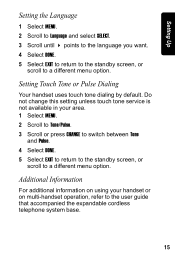
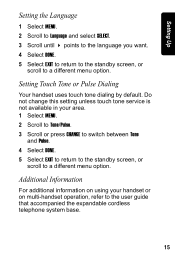
... dialing by default. Do not change this setting unless touch tone service is not available in your handset or on using your area. 1 Select ... menu option. Additional Information
For additional information on multi-handset operation, refer to the user guide that accompanied the expandable cordless telephone system base.
15 Setting Up
Setting the Language
1 Select MENU. 2 Scroll to Language and...
User Guide - Page 40


... (90) days from coverage. Only batteries whose fully charged capacity falls below 80% of Non-Motorola Products and Accessories. Use of their rated capacity and batteries that are excluded from coverage.
18 or (d) other than Motorola, or its authorized service centers, are Repaired or Replaced. Length of coverage: The balance of Motorola, are excluded from coverage. Exclusions
Normal...
User Guide - Page 41
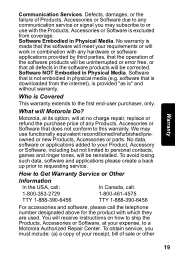
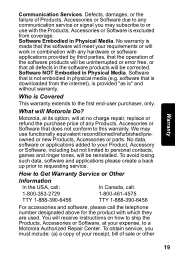
...instructions on how to ship the Products, Accessories or Software, at no charge repair, replace or refund the purchase price of sale or other
19 You will at your receipt, bill of any Products, Accessories or Software that does not conform to a Motorola Authorized Repair... the first end-user purchaser, only. To obtain service, you may use with any communication service or signal you ...
User Guide - Page 42
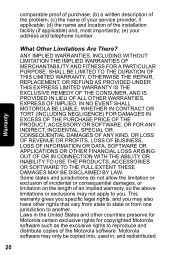
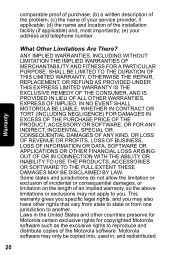
... as the exclusive rights to reproduce and distribute copies of the Motorola software. ANY IMPLIED WARRANTIES, INCLUDING WITHOUT LIMITATION THE IMPLIED WARRANTIES OF MERCHANTABILITY AND FITNESS FOR A PARTICULAR PURPOSE, SHALL BE LIMITED TO THE DURATION OF THIS LIMITED WARRANTY, OTHERWISE THE REPAIR, REPLACEMENT, OR REFUND AS PROVIDED UNDER THIS EXPRESS LIMITED WARRANTY IS...
Motorola MD71 Reviews
Do you have an experience with the Motorola MD71 that you would like to share?
Earn 750 points for your review!
We have not received any reviews for Motorola yet.
Earn 750 points for your review!
