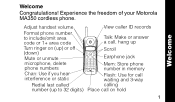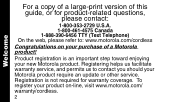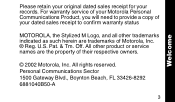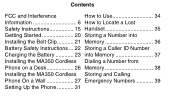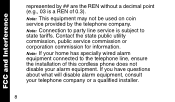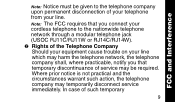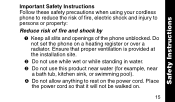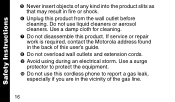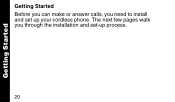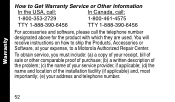Motorola MA352 - MA 352 Cordless Phone Support and Manuals
Get Help and Manuals for this Motorola item

View All Support Options Below
Free Motorola MA352 manuals!
Problems with Motorola MA352?
Ask a Question
Free Motorola MA352 manuals!
Problems with Motorola MA352?
Ask a Question
Most Recent Motorola MA352 Questions
Deleting Message From Motorola Ma 352
how to delete messages from phone.
how to delete messages from phone.
(Posted by Annedudman 5 years ago)
Motorola Cordless Doing Same Thing.
dunno the model Number ( don't really care ) but it too keeps jumping back the hour that I moved it ...
dunno the model Number ( don't really care ) but it too keeps jumping back the hour that I moved it ...
(Posted by tedstates 12 years ago)
My Date & Time Display On My Motorola Cordless Changes When I Receive A Call. Wh
I have D402 set.
I have D402 set.
(Posted by kkvenky 12 years ago)
How Do You Set The Date And Time On This Phone?
How do you set the date and time on the Motorola MA351-352 model phone?
How do you set the date and time on the Motorola MA351-352 model phone?
(Posted by smartin05 12 years ago)
Popular Motorola MA352 Manual Pages
Motorola MA352 Reviews
We have not received any reviews for Motorola yet.