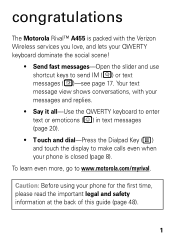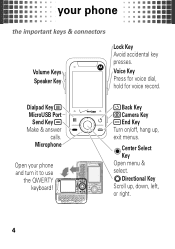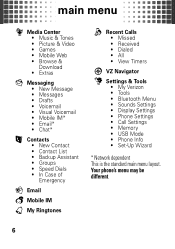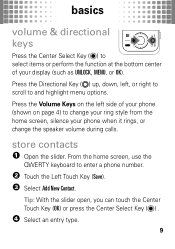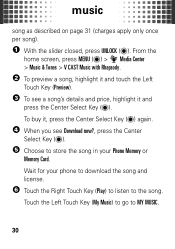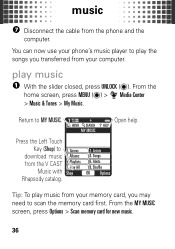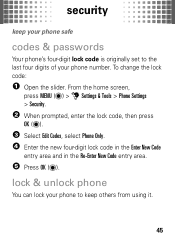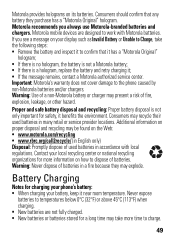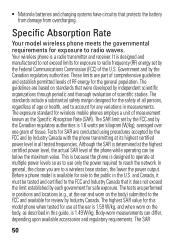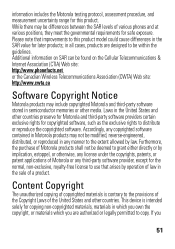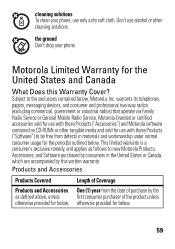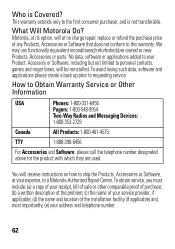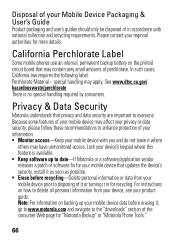Motorola Rival A455 Support and Manuals
Get Help and Manuals for this Motorola item

View All Support Options Below
Free Motorola Rival A455 manuals!
Problems with Motorola Rival A455?
Ask a Question
Free Motorola Rival A455 manuals!
Problems with Motorola Rival A455?
Ask a Question
Most Recent Motorola Rival A455 Questions
Model Number
I have two walkie talkies with a charger but cannot find a model number anywhere. I need to download...
I have two walkie talkies with a charger but cannot find a model number anywhere. I need to download...
(Posted by ltearich 7 years ago)
How To Disconnect Account From A Stolen Phone To In Acttivate The Number And Aco
how to discounet number and all aslocibale account from my stolen phone Motorola moto G old phone nu...
how to discounet number and all aslocibale account from my stolen phone Motorola moto G old phone nu...
(Posted by Cuddlyhole 7 years ago)
Why Motorola Rival Manual
(Posted by coAvo 9 years ago)
How To Export Photos From Motorola Rival
(Posted by tvprav 9 years ago)
How To Get Free Internet On Motorola Rival
(Posted by harda 9 years ago)
Motorola Rival A455 Videos
Popular Motorola Rival A455 Manual Pages
Motorola Rival A455 Reviews
We have not received any reviews for Motorola yet.