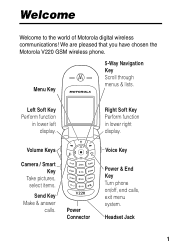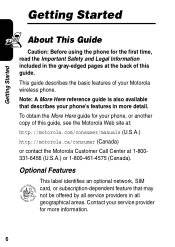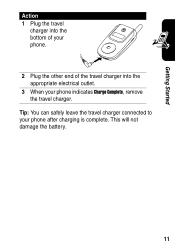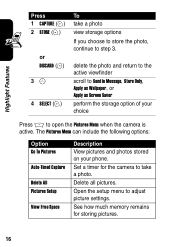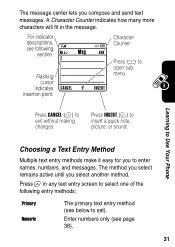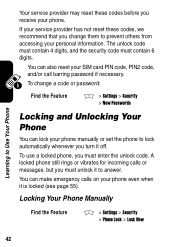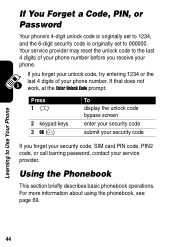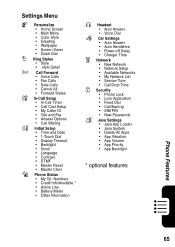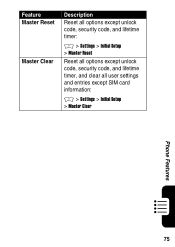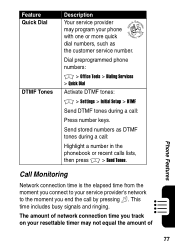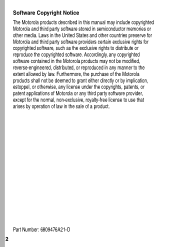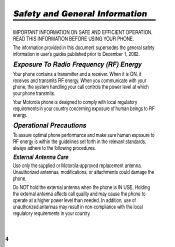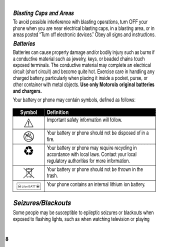Motorola V220 - Cell Phone - GSM Support and Manuals
Get Help and Manuals for this Motorola item
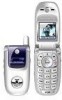
View All Support Options Below
Free Motorola V220 manuals!
Problems with Motorola V220?
Ask a Question
Free Motorola V220 manuals!
Problems with Motorola V220?
Ask a Question
Most Recent Motorola V220 Questions
Motorola Phones Motorola V220 Instructions
how to find infa red and use
how to find infa red and use
(Posted by threetier 10 years ago)
Motorola V220 Drivers For Windows7
(Posted by awah 11 years ago)
Contact Service Provider
can u give me a subsidy code pls my imei is
can u give me a subsidy code pls my imei is
(Posted by jerick9128 11 years ago)
Receiving And Sending Messages
My phone will ring out and accept incoming calls, but I cannot send neither receive text messages
My phone will ring out and accept incoming calls, but I cannot send neither receive text messages
(Posted by angbeveridge 11 years ago)
Motorola V220 Videos
Popular Motorola V220 Manual Pages
Motorola V220 Reviews
We have not received any reviews for Motorola yet.