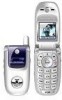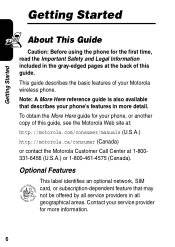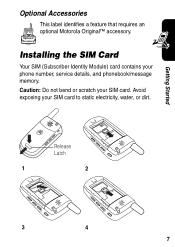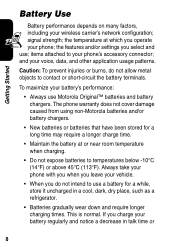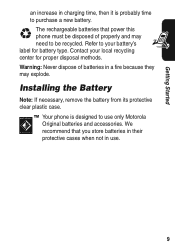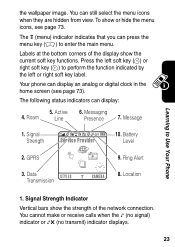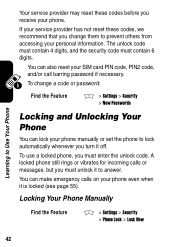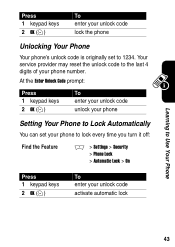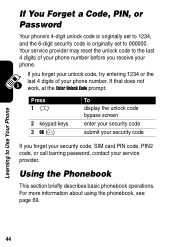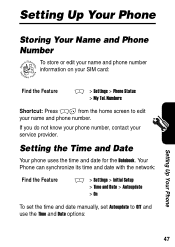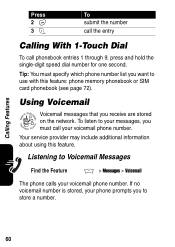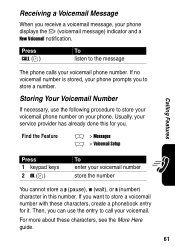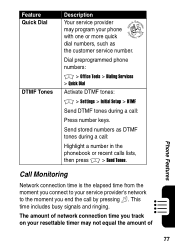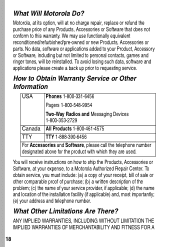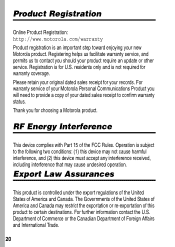Motorola V220 Support Question
Find answers below for this question about Motorola V220 - Cell Phone - GSM.Need a Motorola V220 manual? We have 1 online manual for this item!
Question posted by jerick9128 on December 28th, 2012
Contact Service Provider
can u give me a subsidy code pls my imei is
Current Answers
Related Motorola V220 Manual Pages
Similar Questions
Motorola Brute I580 Cell Phone. Can This Be Used With At&t Service?
I can bid on one of these on an auction, but currently have AT&T service. Need to know if the se...
I can bid on one of these on an auction, but currently have AT&T service. Need to know if the se...
(Posted by gregphopkins 9 years ago)
My Phone Is Loked Eror Is (sim Loked Please Contec Motorola Services Provider )
solution for my phone sim unloked
solution for my phone sim unloked
(Posted by hardikjani035 10 years ago)
Motorola Phones Motorola V220 Instructions
how to find infa red and use
how to find infa red and use
(Posted by threetier 10 years ago)
How Do I Install A Battery In The Motoral V220 Gsm Wireless Cell Phone.
(Posted by Rand 12 years ago)
How Do You Delete A Number
How do you delete a name, number, etc that has been stored in your phone (Not SIM) on your Motorola ...
How do you delete a name, number, etc that has been stored in your phone (Not SIM) on your Motorola ...
(Posted by campbelltwin 14 years ago)