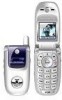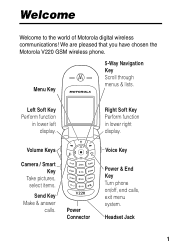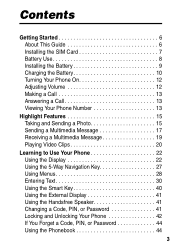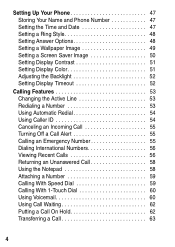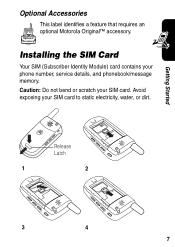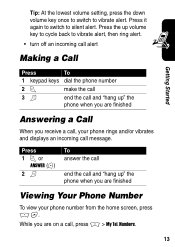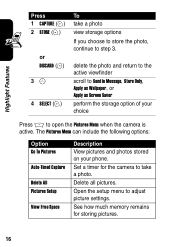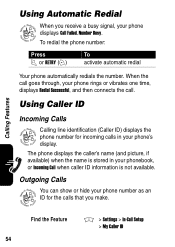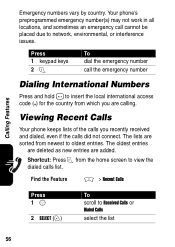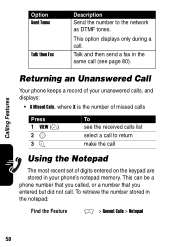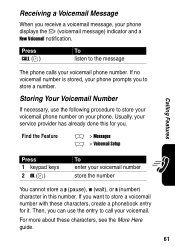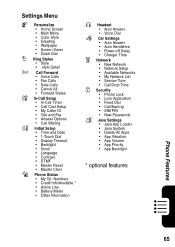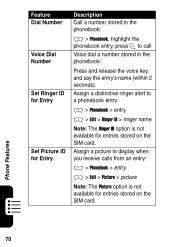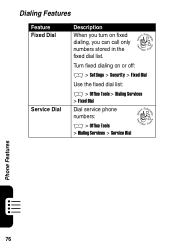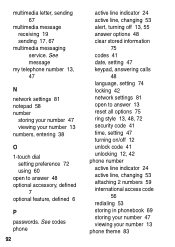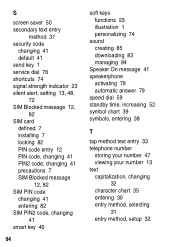Motorola V220 Support Question
Find answers below for this question about Motorola V220 - Cell Phone - GSM.Need a Motorola V220 manual? We have 1 online manual for this item!
Question posted by campbelltwin on April 17th, 2010
How Do You Delete A Number
How do you delete a name, number, etc that has been stored in your phone (Not SIM) on your Motorola V220? I can not find it anywhere in the manual. I want to give this phone to a family member, but I would like the personal names and numbers deleted before I do.
Any help would be greatly appreciated.
Thank you,
Marlene Riccardo
Current Answers
Related Motorola V220 Manual Pages
Similar Questions
Motorola Phones Motorola V220 Instructions
how to find infa red and use
how to find infa red and use
(Posted by threetier 10 years ago)
How Do I Find The Cell Phone Number Of My Phone?
(Posted by riconn 10 years ago)
How Do I Unblock My Cell Phone #
how do a unblock my cell phone number
how do a unblock my cell phone number
(Posted by Anonymous-35767 12 years ago)
How Do I Install A Battery In The Motoral V220 Gsm Wireless Cell Phone.
(Posted by Rand 12 years ago)