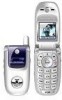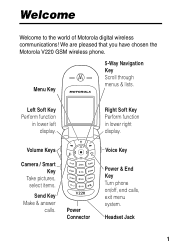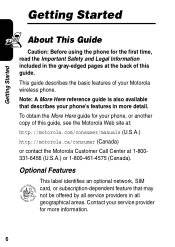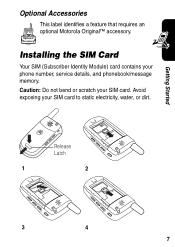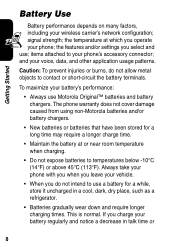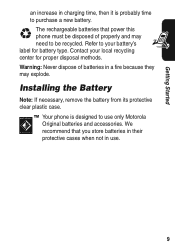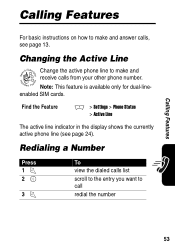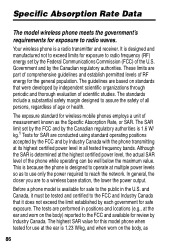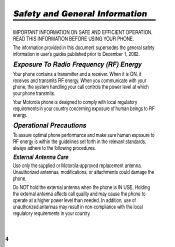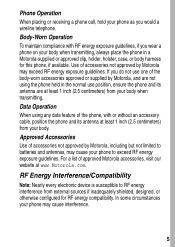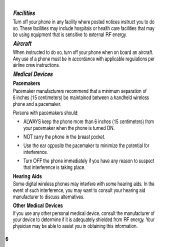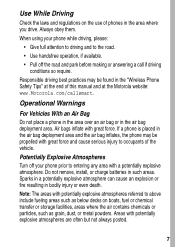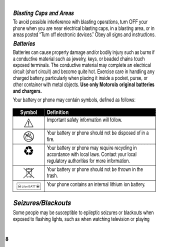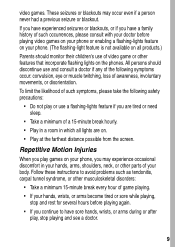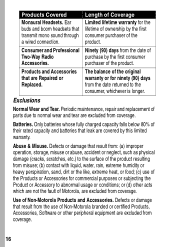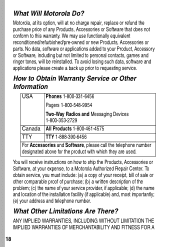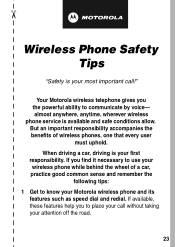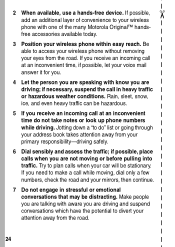Motorola V220 Support Question
Find answers below for this question about Motorola V220 - Cell Phone - GSM.Need a Motorola V220 manual? We have 1 online manual for this item!
Question posted by threetier on September 20th, 2013
Motorola Phones Motorola V220 Instructions
how to find infa red and use
Current Answers
Answer #1: Posted by tony9 on September 21st, 2013 1:18 PM
Click the link below for instructions.Earlier this year, Motorola rolled out a trio of new camera phones that ranged from the high-end V600to the low-end V400. Now the company builds on its success with the V220 for Cingular Wireless. Sporting a feature set not unlike the V400's, the new mobile offers a slimmer and more attractive package, but beware: the sound quality isn't the greatest. The handset is well priced at $199, but you probably can find it cheaper with service. In terms of style, the Motorola V220 doesn't try too hard. But that's probably a good thing, seeing that simplicity is part of its appeal. Outfitted in silver and black, the flip phone has a soothing shape with a smooth surface and rounded corners. At 3.3 by 1.7 by 0.9 inches and 3.7 ounces, it's small enough to fit in almost any pocket and light enough to carry around. It also benefits from solid construction and is comfortable to hold while you're talking. A rectangular external screen shows the time, battery life, signal strength, and caller ID (where available). Though it is monochrome, the display is easy to read in most lighting situations. Below the screen is the camera lens, with a mirror for self-portraits surrounding it. However, since the lens occupies the center of the mirror, the resulting reflection is a bit distorted and looks like something from a fun house. Completing the outside of the phone are a volume rocker, a camera-shutter key, and a USB port on the left spine, while a voice-dial activation button sits on the right spine.
/sc/30893929-2-300-DT1.gif" width="300" height="225" alt="" />
/sc/30893929-2-300-DT1.gif" width="300" height="225" alt="" />
Related Motorola V220 Manual Pages
Similar Questions
Motorola Brute I580 Cell Phone. Can This Be Used With At&t Service?
I can bid on one of these on an auction, but currently have AT&T service. Need to know if the se...
I can bid on one of these on an auction, but currently have AT&T service. Need to know if the se...
(Posted by gregphopkins 9 years ago)
Can This Phone Brute I686 Be Used With Cricket Phone Services
can i use brute i686 with cricket phone services
can i use brute i686 with cricket phone services
(Posted by Anonymous-109798 10 years ago)
How Do I Install A Battery In The Motoral V220 Gsm Wireless Cell Phone.
(Posted by Rand 12 years ago)
How Do You Delete A Number
How do you delete a name, number, etc that has been stored in your phone (Not SIM) on your Motorola ...
How do you delete a name, number, etc that has been stored in your phone (Not SIM) on your Motorola ...
(Posted by campbelltwin 13 years ago)