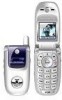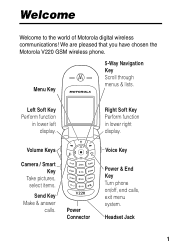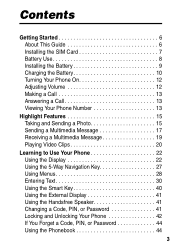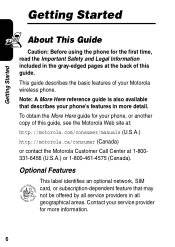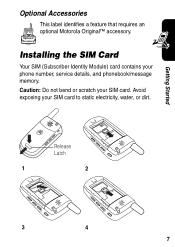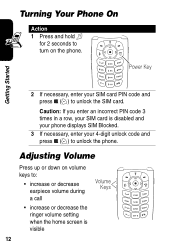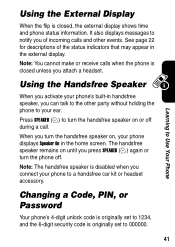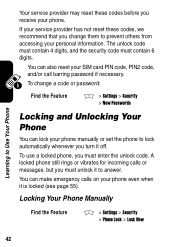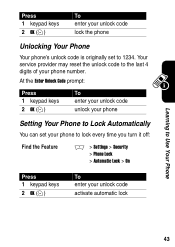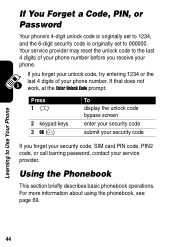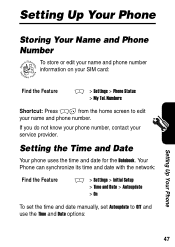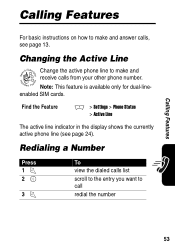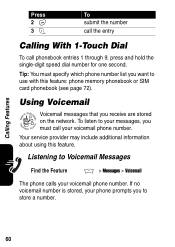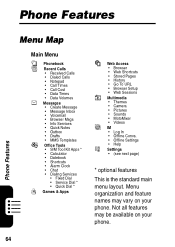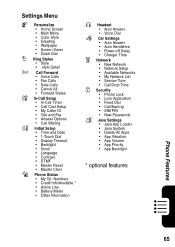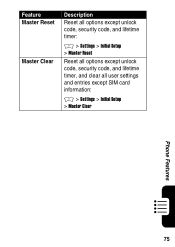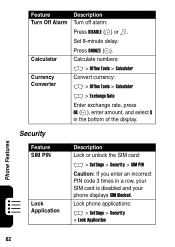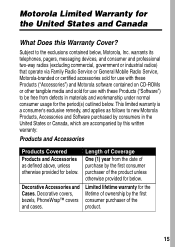Motorola V220 Support Question
Find answers below for this question about Motorola V220 - Cell Phone - GSM.Need a Motorola V220 manual? We have 1 online manual for this item!
Current Answers
Answer #1: Posted by Brainerd on September 8th, 2014 10:07 AM
Hi, llease refer here:
http://m.sim-unlock.net/simlock/Motorola/V220/
http://m.sim-unlock.net/simlock/Motorola/V220/
I hope this helps you!
Please press accept to reward my effort or post again with more details if not satisfied.
Regards, Brainerd
Related Motorola V220 Manual Pages
Similar Questions
How To Completely Unlock A Motorola W385 Cell Phone From Verizon
(Posted by DRIjosh41 10 years ago)
Motorola Phones Motorola V220 Instructions
how to find infa red and use
how to find infa red and use
(Posted by threetier 10 years ago)
Are Used Motorola W418g Straight Talk Cell Phones Locked Or Unusable?
I want to sell my used Motorola w418g straight talk cell phone with battery, no sim card, and wall c...
I want to sell my used Motorola w418g straight talk cell phone with battery, no sim card, and wall c...
(Posted by hansmumm1000 10 years ago)
How Do I Install A Battery In The Motoral V220 Gsm Wireless Cell Phone.
(Posted by Rand 12 years ago)