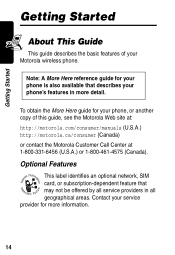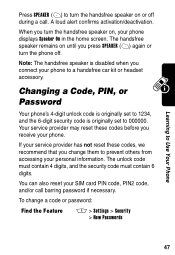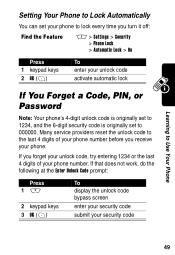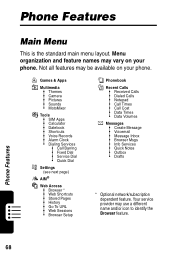Motorola V300 - Cell Phone 5 MB Support and Manuals
Get Help and Manuals for this Motorola item

View All Support Options Below
Free Motorola V300 manuals!
Problems with Motorola V300?
Ask a Question
Free Motorola V300 manuals!
Problems with Motorola V300?
Ask a Question
Most Recent Motorola V300 Questions
How Can I Unlock My Phone It Is Motorola Imei 3547620038/6888
(Posted by abdulsalaminrabat 9 years ago)
I can not Take The Photo That Are In The Cell Memory Usb Not Respond
connect the USB cable to download photos to my computer and I can not vajarlas
connect the USB cable to download photos to my computer and I can not vajarlas
(Posted by linogranadoscima 10 years ago)
Motorola V300
Hi: I have an older Motorola phone (V300) that I need to know how I can re-activate, or if I can. ...
Hi: I have an older Motorola phone (V300) that I need to know how I can re-activate, or if I can. ...
(Posted by mercyme3 13 years ago)
Motorola V300 Videos
Popular Motorola V300 Manual Pages
Motorola V300 Reviews
We have not received any reviews for Motorola yet.