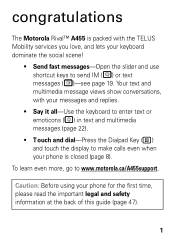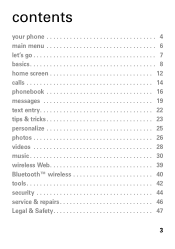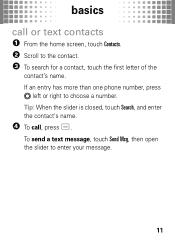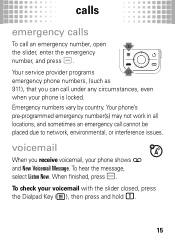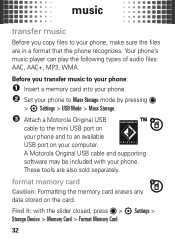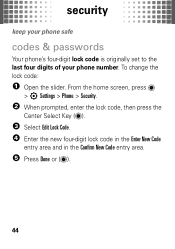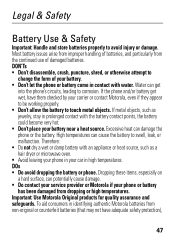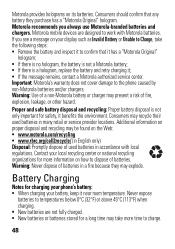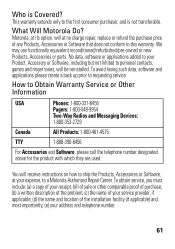Motorola A455 - Rival Cell Phone Support and Manuals
Get Help and Manuals for this Motorola item

View All Support Options Below
Free Motorola A455 manuals!
Problems with Motorola A455?
Ask a Question
Free Motorola A455 manuals!
Problems with Motorola A455?
Ask a Question
Most Recent Motorola A455 Questions
Manual Motorola's A455 Phone
Can I please have information on how to get a Motorola A455 manual?
Can I please have information on how to get a Motorola A455 manual?
(Posted by kenjammer 9 years ago)
How Do I Transfer Pics From My Motorola A455 To My Pc?
(Posted by jlupogendol 9 years ago)
A455 How Can I Get A Phone Number With No Service
(Posted by flwrfenan 9 years ago)
Phone Says 'unauthorized Charger'.
I have used the charger that came with the phone exclusvely. Now this message comes up!
I have used the charger that came with the phone exclusvely. Now this message comes up!
(Posted by lorrainechouinard 9 years ago)
How To Get Free Internet Motorola A455
(Posted by GOdte 9 years ago)
Motorola A455 Videos
Popular Motorola A455 Manual Pages
Motorola A455 Reviews
We have not received any reviews for Motorola yet.