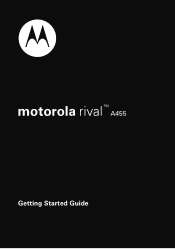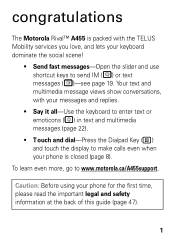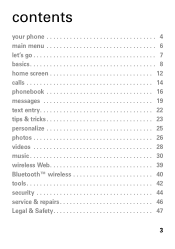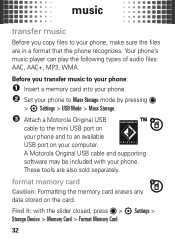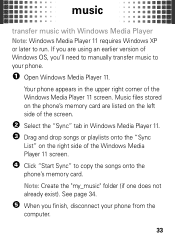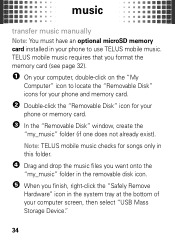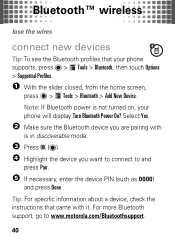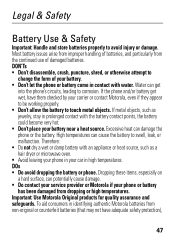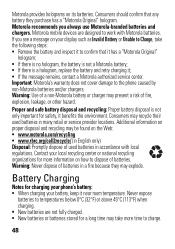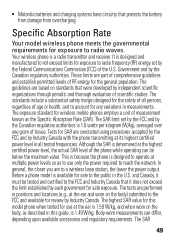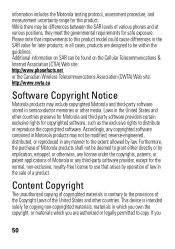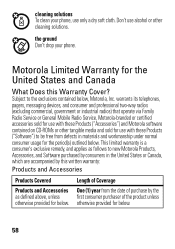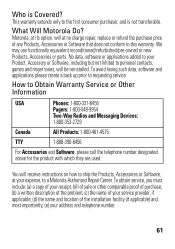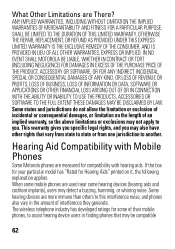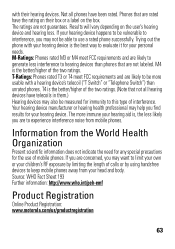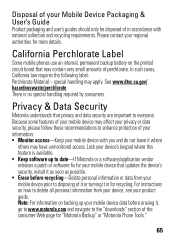Motorola A455 Support Question
Find answers below for this question about Motorola A455 - Rival Cell Phone.Need a Motorola A455 manual? We have 1 online manual for this item!
Question posted by kenjammer on March 30th, 2015
Manual Motorola's A455 Phone
Current Answers
Answer #1: Posted by BusterDoogen on March 30th, 2015 6:43 PM
I hope this is helpful to you!
Please respond to my effort to provide you with the best possible solution by using the "Acceptable Solution" and/or the "Helpful" buttons when the answer has proven to be helpful. Please feel free to submit further info for your question, if a solution was not provided. I appreciate the opportunity to serve you!
Answer #2: Posted by bengirlxD on March 30th, 2015 6:07 PM
Feel free to resubmit the question if you didn't find it useful.
Related Motorola A455 Manual Pages
Similar Questions
is there a way to block a caller or phone number from being able to call or text me?
How do I get a users manual for cell phone W418G?
i have been sold a used refurbished motorola a455 phone and they wouldn't give me a new one.