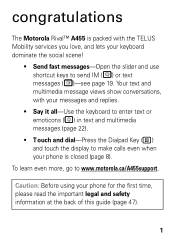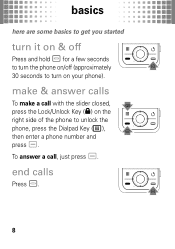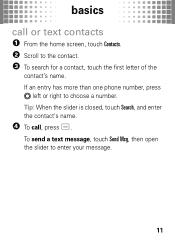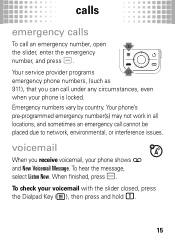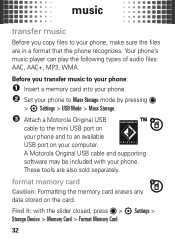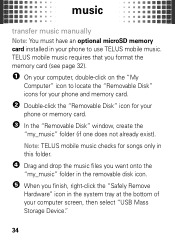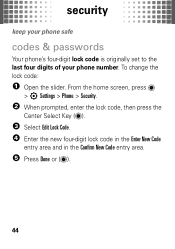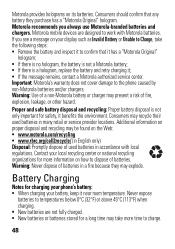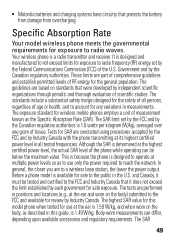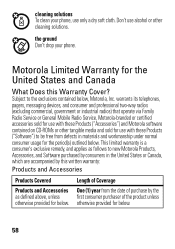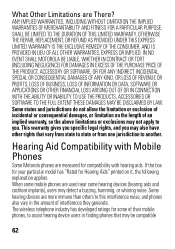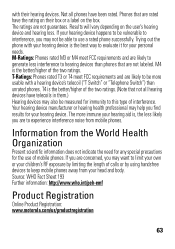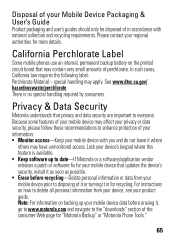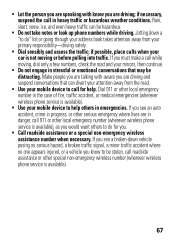Motorola A455 Support Question
Find answers below for this question about Motorola A455 - Rival Cell Phone.Need a Motorola A455 manual? We have 1 online manual for this item!
Question posted by aabbott2 on October 4th, 2012
Motorola A455 Phone
is there a way to block a caller or phone number from being able to call or text me?
Current Answers
Related Motorola A455 Manual Pages
Similar Questions
Manual Motorola's A455 Phone
Can I please have information on how to get a Motorola A455 manual?
Can I please have information on how to get a Motorola A455 manual?
(Posted by kenjammer 9 years ago)
A455 How Can I Get A Phone Number With No Service
(Posted by flwrfenan 9 years ago)
How Do You Charge A Motorola Rival A455 Cell Phone?
(Posted by tjtatum 9 years ago)
How Do I Make My Phone Number Private On Outgoing Calls
I would like my phone number to be identified as a private number on outgoing calls.
I would like my phone number to be identified as a private number on outgoing calls.
(Posted by lindagippert 12 years ago)
How Do I Set Multiple Phone Numbers For One Contact
how do i set multiple phone numbers for one contact in the motorola wx345
how do i set multiple phone numbers for one contact in the motorola wx345
(Posted by allthegoodnamesaretakenagain 12 years ago)