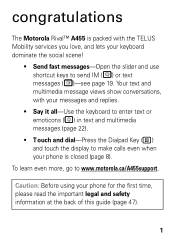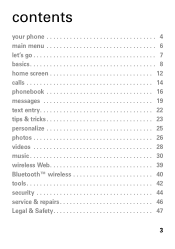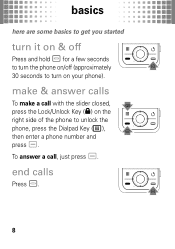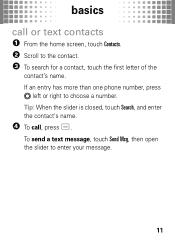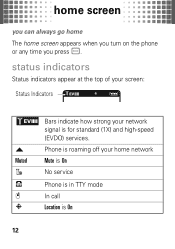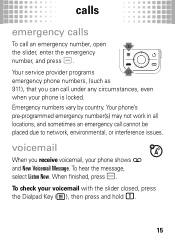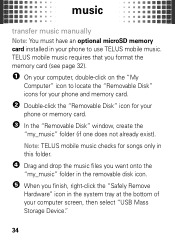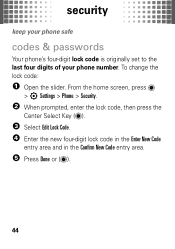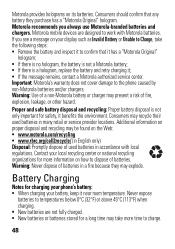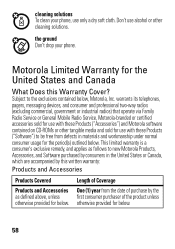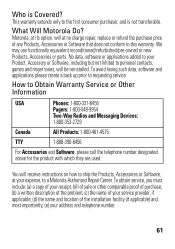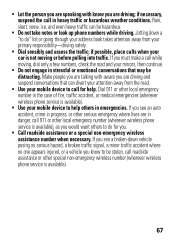Motorola A455 Support Question
Find answers below for this question about Motorola A455 - Rival Cell Phone.Need a Motorola A455 manual? We have 1 online manual for this item!
Question posted by flwrfenan on August 12th, 2014
A455 How Can I Get A Phone Number With No Service
The person who posted this question about this Motorola product did not include a detailed explanation. Please use the "Request More Information" button to the right if more details would help you to answer this question.
Current Answers
Related Motorola A455 Manual Pages
Similar Questions
Manual Motorola's A455 Phone
Can I please have information on how to get a Motorola A455 manual?
Can I please have information on how to get a Motorola A455 manual?
(Posted by kenjammer 9 years ago)
How Do You Charge A Motorola Rival A455 Cell Phone?
(Posted by tjtatum 9 years ago)
I Forgot My Sicurity Number To My Cell Phone Motorola I856.i Need Some Help.plea
(Posted by sunshine332qw1970s 10 years ago)
How Can I Block A Number On My Cell Phone Motorola Wx345
(Posted by tarkakin 10 years ago)
Motorola A455 Phone
is there a way to block a caller or phone number from being able to call or text me?
is there a way to block a caller or phone number from being able to call or text me?
(Posted by aabbott2 11 years ago)