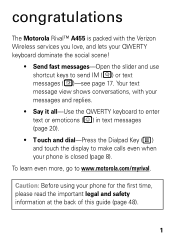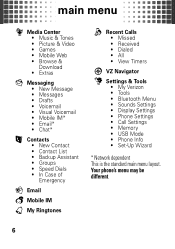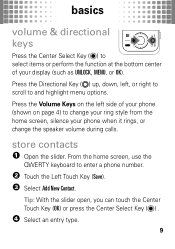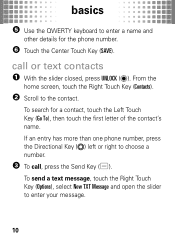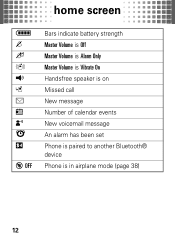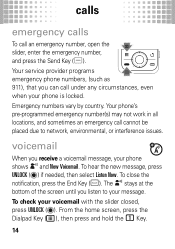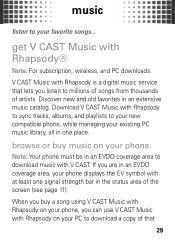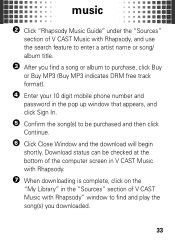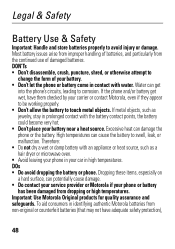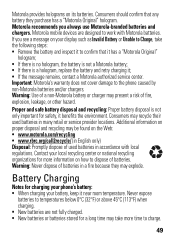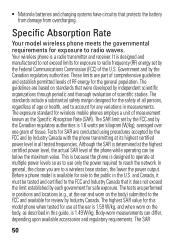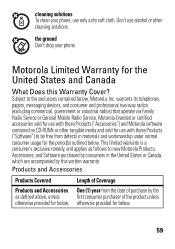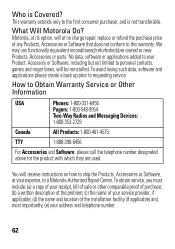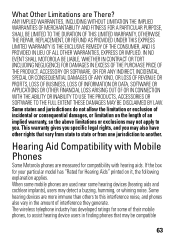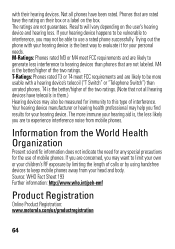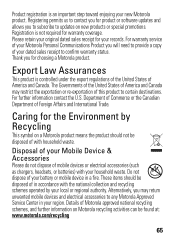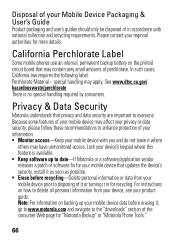Motorola Rival A455 Support Question
Find answers below for this question about Motorola Rival A455.Need a Motorola Rival A455 manual? We have 1 online manual for this item!
Question posted by angelreeves87 on May 10th, 2012
Can I Get A New Motorola Rival A455 Phone?
i have been sold a used refurbished motorola a455 phone and they wouldn't give me a new one.
Current Answers
Related Motorola Rival A455 Manual Pages
Similar Questions
Manual Motorola's A455 Phone
Can I please have information on how to get a Motorola A455 manual?
Can I please have information on how to get a Motorola A455 manual?
(Posted by kenjammer 9 years ago)
How Do You Charge A Motorola Rival A455 Cell Phone?
(Posted by tjtatum 9 years ago)
How Do I Use Email On The Motorola Rival A455 Phone
It want let me use email I try tje apps I try online n online just a white screen pop up
It want let me use email I try tje apps I try online n online just a white screen pop up
(Posted by malcolmmoliver 10 years ago)
Where Does The Sim Card Go In The Motorola Rival A455?
I'm having difficulties finding where the sim card goes in my Motorola Rival A455.
I'm having difficulties finding where the sim card goes in my Motorola Rival A455.
(Posted by kaceyseymour 10 years ago)
Data Plans For The Motorola Rival A455
Hello, I know the Motorola Rival A455 can be used without a data plan. My question is whether or no...
Hello, I know the Motorola Rival A455 can be used without a data plan. My question is whether or no...
(Posted by sparker4 12 years ago)