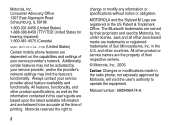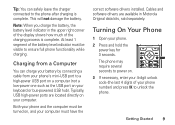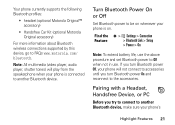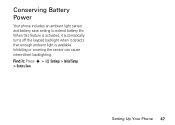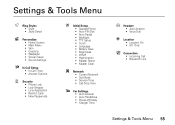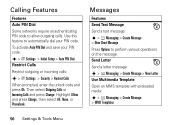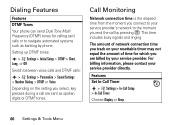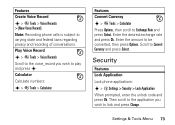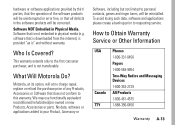Motorola V3C Support and Manuals
Get Help and Manuals for this Motorola item
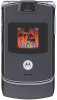
View All Support Options Below
Free Motorola V3C manuals!
Problems with Motorola V3C?
Ask a Question
Free Motorola V3C manuals!
Problems with Motorola V3C?
Ask a Question
Most Recent Motorola V3C Questions
How To Use Option «w» «n» Phone Number Contact? How To Wait 5 Sec.?
(Posted by martelo 11 years ago)
Motorola V3C Videos
Popular Motorola V3C Manual Pages
Motorola V3C Reviews
We have not received any reviews for Motorola yet.