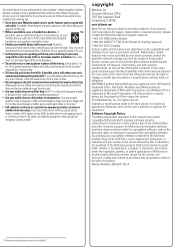Motorola W230 Support and Manuals
Get Help and Manuals for this Motorola item

View All Support Options Below
Free Motorola W230 manuals!
Problems with Motorola W230?
Ask a Question
Free Motorola W230 manuals!
Problems with Motorola W230?
Ask a Question
Most Recent Motorola W230 Questions
W230 Phone Does Not Switch Phone Memory To Memory Card
(Posted by leacigbf 9 years ago)
Mororola W230 Question
I got a new battery and a new charger,but the phone charges to a ceratin point a little,and stops.
I got a new battery and a new charger,but the phone charges to a ceratin point a little,and stops.
(Posted by lord007 9 years ago)
Sound Not Clear
speaker sound is not clear while ringing, speaking,hearing music all time
speaker sound is not clear while ringing, speaking,hearing music all time
(Posted by prasadmunnam 10 years ago)
My Motorola W 230 Display Show Divert Line2 How Can Be Solve The Problem
(Posted by kmrniralasantosh 11 years ago)
What Are The Code Of Restoring An W230 Motorola Without Going To Setting
(Posted by treborr11 11 years ago)
Motorola W230 Videos
Popular Motorola W230 Manual Pages
Motorola W230 Reviews
 Motorola has a rating of 4.00 based upon 1 review.
Get much more information including the actual reviews and ratings that combined to make up the overall score listed above. Our reviewers
have graded the Motorola W230 based upon the following criteria:
Motorola has a rating of 4.00 based upon 1 review.
Get much more information including the actual reviews and ratings that combined to make up the overall score listed above. Our reviewers
have graded the Motorola W230 based upon the following criteria:
- Durability [1 rating]
- Cost Effective [1 rating]
- Quality [1 rating]
- Operate as Advertised [1 rating]
- Customer Service [1 rating]