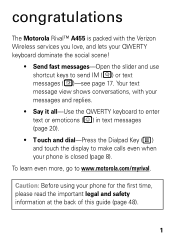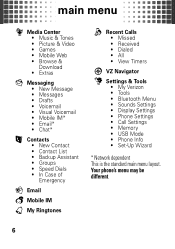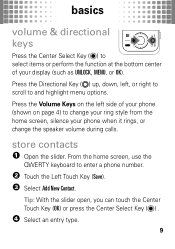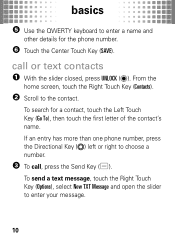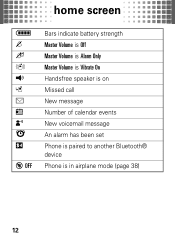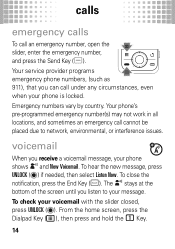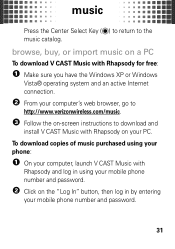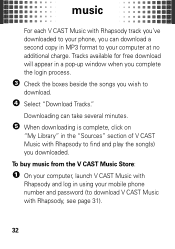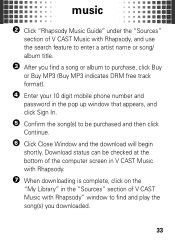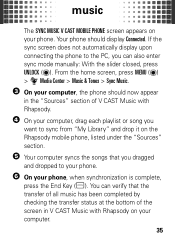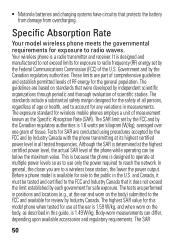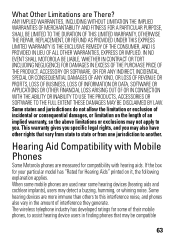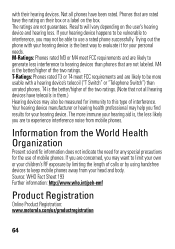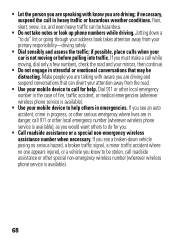Motorola Rival A455 Support Question
Find answers below for this question about Motorola Rival A455.Need a Motorola Rival A455 manual? We have 1 online manual for this item!
Question posted by ltearich on October 21st, 2016
Model Number
I have two walkie talkies with a charger but cannot find a model number anywhere. I need to download a Manuel because can't find the one that came with them.Can you help me?
Current Answers
Answer #1: Posted by Odin on October 21st, 2016 7:16 PM
I think you'll have to find out from Motorola. See the contact information here--https://www.contacthelp.com/motorola/customer-service.
Hope this is useful. Please don't forget to click the Accept This Answer button if you do accept it. My aim is to provide reliable helpful answers, not just a lot of them. See https://www.helpowl.com/profile/Odin.
Related Motorola Rival A455 Manual Pages
Similar Questions
How Do I Use Email On The Motorola Rival A455 Phone
It want let me use email I try tje apps I try online n online just a white screen pop up
It want let me use email I try tje apps I try online n online just a white screen pop up
(Posted by malcolmmoliver 10 years ago)
How To Move Contacts On Motorola Model W418g Mobile Phone To A New Identical
phone?
phone?
(Posted by miasu 10 years ago)
Does Motorola Hold The Copy Right For The Mobile Phone
I would just like to know if Motorola holds the copyright or patant for the mobile phone. Since the...
I would just like to know if Motorola holds the copyright or patant for the mobile phone. Since the...
(Posted by acotton5 11 years ago)
I Have Been Also Sold A Used Motorola A455 Rival Phone. Can I Get Another Verizo
(Posted by angelreeves97 11 years ago)
Can I Get A New Motorola Rival A455 Phone?
i have been sold a used refurbished motorola a455 phone and they wouldn't give me a new one.
i have been sold a used refurbished motorola a455 phone and they wouldn't give me a new one.
(Posted by angelreeves87 12 years ago)