Motorola W418g Support Question
Find answers below for this question about Motorola W418g.Need a Motorola W418g manual? We have 2 online manuals for this item!
Question posted by miasu on October 14th, 2013
How To Move Contacts On Motorola Model W418g Mobile Phone To A New Identical
phone?
Current Answers
There are currently no answers that have been posted for this question.
Be the first to post an answer! Remember that you can earn up to 1,100 points for every answer you submit. The better the quality of your answer, the better chance it has to be accepted.
Be the first to post an answer! Remember that you can earn up to 1,100 points for every answer you submit. The better the quality of your answer, the better chance it has to be accepted.
Related Motorola W418g Manual Pages
Motorola warranty terms and conditions - Page 1


...Subject to the surface of the product resulting from misuse; (b) contact with liquid, water, rain, extreme humidity or heavy perspiration, sand,... that operate via Family Radio Service or General Mobile Radio Service, Motorola-branded or certified accessories sold for use of the...neglect, such as follows to new Motorola Products, Accessories and Software purchased by consumers in the United States ...
Motorola warranty terms and conditions - Page 2


...
USA
Initiate repair service at www.motorola.com/servicemyphone
Phone support 1-800-331-6456
iDEN phone support 1-800-453-0920 (Boost,...to or use functionally equivalent reconditioned/refurbished/ preowned or new Products, Accessories or parts. Defects, damages, or the... excluded from coverage. This warranty extends only to personal contacts, games and ringer tones, will be reinstalled. No ...
User Guide - Page 17


Contacts 15 When you can enter a phone number in the home screen, then press Options > Save to Contacts. Call contacts
Scroll to a contact and press . Enter the contact name and details.
Create contacts
Find it: Menu > Contacts > Add new contact Alternatively, you 're finished, press OK > Yes to save.
User Guide - Page 18


..., press Options > Send to to insert a picture, sound, or video.
To read the new message, press View. Messaging
sometimes it's better 2 say it : Menu > Messages > Create Message Use the keypad to enter your contact list. Press Options to enter phone numbers or select message recipients from your message. To read messages stored in...
User Guide - Page 26


... & tricks Tips & tricks
a few handy hints
To...
From the home screen, press the up/down volume keys. Return to Contacts. Enter a phone number in the home screen, then press Options > Save to home screen
See recent incoming & outgoing calls
Create a new contact in your contact list
Adjust sound volume
Turn airplane mode on/off
Press .
User Guide - Page 35


...phone with a paired device, simply turn off the device. Bluetooth® wireless 33 For more Bluetooth support, go to the device. 4 If necessary, enter the device passkey (like 0000) to connect to www.motorola....com/Bluetoothsupport. Disconnect devices
To automatically disconnect your phone with ... devices
To automatically reconnect your phone from a paired device, select...
User Guide - Page 43


... mobile device or battery has been damaged from the continued use of these items, especially on a hard surface, can cause the battery to swell, leak, or malfunction. • Don't dry a wet or damp battery with the battery contact points, the battery could become very hot. • Don't place your service provider or contact Motorola...
User Guide - Page 44


... dispose of fire,
explosion, leakage, or other hazard. Motorola mobile devices are designed to the mobile device caused by non-Motorola batteries and/or chargers. Warning: Use of a non-Motorola battery or charger may present a risk of batteries in English only)
Disposal: Promptly dispose of batteries.
Contact your display such as Invalid Battery or Unable to...
User Guide - Page 45


...follow the "Smart Practices While Driving" in this guide and at www.motorola.com/callsmart (in English only).
43 Using a mobile device or accessory for a call or other application while driving may ...battery and charger near room temperature for
efficient battery charging. • New batteries are not fully charged. • New batteries or batteries stored for a long time may be prohibited or ...
User Guide - Page 49


... staff. Persons with other devices.
• When placing or receiving a phone call, hold your mobile device just like you would a landline phone.
• If you wear the mobile device on your body, always place the mobile device in any reason to do so by Motorola may cause interference with implantable medical devices should observe the following...
User Guide - Page 50


...have any variations in the U.S. Specific Absorption Rate (IEEE)
SAR (IEEE)
Your model wireless phone meets the governmental requirements for use only the power required to not exceed limits for ...as the Specific Absorption Rate (SAR). If you are conducted using your mobile device with the mobile device transmitting at its highest certified power level in positions and locations (e.g., ...
User Guide - Page 51


The SAR information includes the Motorola testing protocol, assessment procedure, and measurement uncertainty range for this product model could cause differences in the SAR value for...the governmental requirements for later products; in all cases, products are designed to assess whether mobile phones pose a potential health risk. Source: WHO Fact Sheet 193 Further information: http://www...
User Guide - Page 52


...47 Part 2 Section 2.1077(a) Responsible Party Name: Motorola Mobility, Inc. However, there is no guarantee that the product: Product Name: W418G, WX345 FCC ID: IHDP56LJ5 Conforms to the following regulations...products that may cause harmful interference to correct the interference by the user. Motorola has not approved any interference received, including interference that have received FCC ...
User Guide - Page 54


... through your address book takes attention away from the road.
• Use your mobile device to call roadside assistance or other local emergency number (wherever wireless phone service is available). • Do not take notes or look up to date-If Motorola or a software/application vendor releases a patch or software fix for your...
User Guide - Page 55


... Mobile phones which are connected to determine the approximate location of your mobile device may impact your privacy or data security, please contact Motorola at privacy@motorola.com, or contact ...the account, and how to a new device. Devices enabled with third parties, including your wireless service provider, applications providers, Motorola, and other third-party servers....
User Guide - Page 57


... and recycling requirements. Hearing Aid Compatibility with Mobile Phones
Some Motorola HearingAidCompatibility phones are more details. Some hearing devices are measured for more immune than others to any Motorola Approved Service Center in accordance with the national collection and recycling schemes operated by consumers. Please contact your regional authorities for compatibility with...
User Guide - Page 58


... Notice
Motorola SoftwareCopyrightNoticeproducts may include copyrighted Motorola and third-party software stored in them.) Hearing devices may also be measured for immunity to assist hearing device users in finding phones that are not guarantees. The wireless telephone industry has developed ratings for some of their mobile phones, to this mobile phone, use a rated phone successfully...
User Guide - Page 59
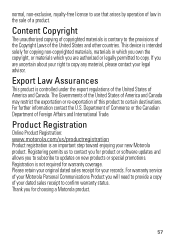
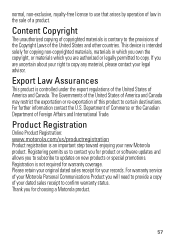
... for your new Motorola product. Thank you to subscribe to updates on new products or special promotions. normal, non-exclusive, royalty-free license to use that arises by operation of law in which you own the copyright, or materials which you are uncertain about your right to copy any material, please contact your dated...
User Guide - Page 60
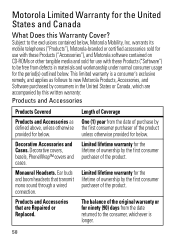
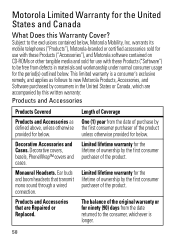
... unless otherwise provided for ninety (90) days from the date returned to the exclusions contained below, Motorola Mobility, Inc. Monaural Headsets. Length of Coverage
One (1) year from defects in the United States or ... tangible media and sold for use with these Products ("Software") to new Motorola Products, Accessories, and Software purchased by consumers in materials and workmanship under...
User Guide - Page 64


... M Logo are network dependent and may apply. Product ID: MOTO W418G Manual Number: 68014091001-B
62 Contact your service provider for repairs, replacement, or warranty service, please contact the Motorola Customer Support Center at the time of their respective owners. © 2010 Motorola Mobility, Inc. Motorola reserves the right to operate the equipment. All rights reserved. Copyright...
Similar Questions
How To Delete All Contacts In Motorola I686 Phone?
(Posted by nowin 9 years ago)
How To Assign A Number To Contact On Wx345 Motorola Phone
(Posted by lucji 9 years ago)
How To Get Contacts Motorola W418g Straight Talk Screen Broke
(Posted by parlram 10 years ago)

