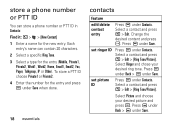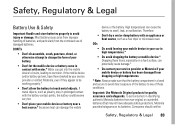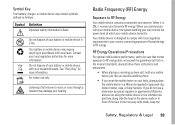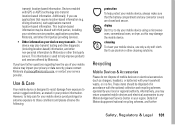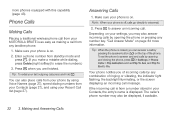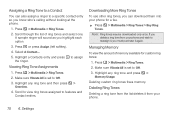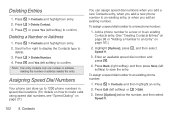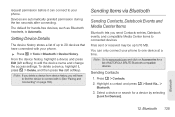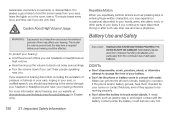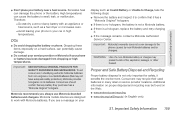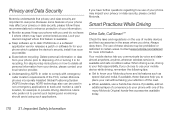Motorola MOTOROLA BRUTE i686 Support Question
Find answers below for this question about Motorola MOTOROLA BRUTE i686.Need a Motorola MOTOROLA BRUTE i686 manual? We have 3 online manuals for this item!
Question posted by nowin on September 28th, 2014
How To Delete All Contacts In Motorola I686 Phone?
The person who posted this question about this Motorola product did not include a detailed explanation. Please use the "Request More Information" button to the right if more details would help you to answer this question.
Current Answers
Answer #1: Posted by MotoAgents on September 29th, 2014 7:28 AM
Hi nowin
There is no way to delete all the contacts at once, What you can do is a Master Reset on the phone, but this will erase everything on the phone.
- If you don´t mind this here are the steps.Press Menu > Settings > Advanced > Reset Defaults >Reset Settings.
- Enter your phone’s six-digit security code (default 000000) and press Ok (left softkey). (A disclaimer is displayed.)
- Read the prompt and press Yes (left softkey) to complete the reset. Press No [right softkey] to cancel.)
Hope it helps
Marge
Motorola Mobility
MotoAgents
Related Motorola MOTOROLA BRUTE i686 Manual Pages
Similar Questions
How To Delete The Nam Phone Number
under phone option, reset phone, but NAM is still there
under phone option, reset phone, but NAM is still there
(Posted by ellismaryann777 2 years ago)
Can I Import Contacts From Computer Into Motorola Brute I686
(Posted by mmosro 10 years ago)
How To Transfer Contacts From Phone To Sim On I686
(Posted by Dagwill 10 years ago)
Can This Phone Brute I686 Be Used With Cricket Phone Services
can i use brute i686 with cricket phone services
can i use brute i686 with cricket phone services
(Posted by Anonymous-109798 10 years ago)
How Do I Delete Contacts On My Motorola I420 Work Phone?
(Posted by cstuart32477 11 years ago)