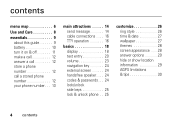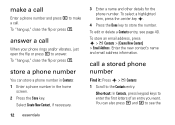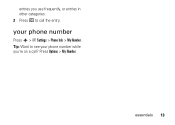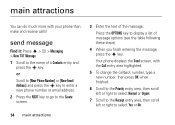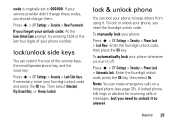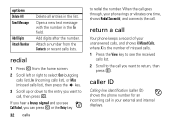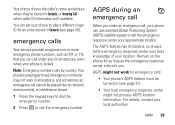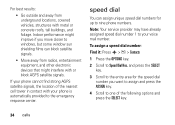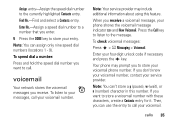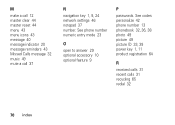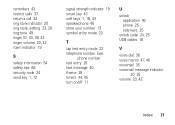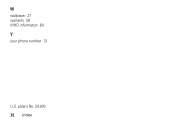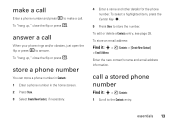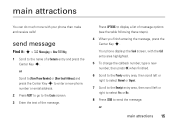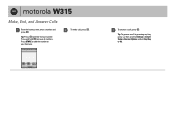Motorola W315 Support Question
Find answers below for this question about Motorola W315 - Cell Phone - CDMA2000 1X.Need a Motorola W315 manual? We have 3 online manuals for this item!
Question posted by ellismaryann777 on December 3rd, 2021
How To Delete The Nam Phone Number
Current Answers
Answer #1: Posted by Technoprince123 on December 3rd, 2021 4:44 PM
https://motorola-mobility-en-in.custhelp.com/app/answers/detail/a_id/159380
Please response if this answer is acceptable and solw your problem thanks
Answer #2: Posted by SonuKumar on December 4th, 2021 8:06 AM
Ensure the device is powered off.
Press and hold the. Volume Down button. and. ...
From the "Boot Mode Selection Menu" screen, select. Recovery. . ...
From the "Android system recovery" screen, press and hold the. Power button. ...
Select. wipe data/factory reset. ...
Select. Yes -- delete all user data. ...
Select. reboot system now.
Please respond to my effort to provide you with the best possible solution by using the "Acceptable Solution" and/or the "Helpful" buttons when the answer has proven to be helpful.
Regards,
Sonu
Your search handyman for all e-support needs!!
Related Motorola W315 Manual Pages
Similar Questions
hOW DO YOU DELETE CALL LISTS AND TEXT MESSAGES FROM MOTOROLA CRUSH CDMA2000 1X