Motorola MOTOROLA BRUTE i686 Support Question
Find answers below for this question about Motorola MOTOROLA BRUTE i686.Need a Motorola MOTOROLA BRUTE i686 manual? We have 3 online manuals for this item!
Question posted by Dagwill on September 24th, 2013
How To Transfer Contacts From Phone To Sim On I686
The person who posted this question about this Motorola product did not include a detailed explanation. Please use the "Request More Information" button to the right if more details would help you to answer this question.
Current Answers
There are currently no answers that have been posted for this question.
Be the first to post an answer! Remember that you can earn up to 1,100 points for every answer you submit. The better the quality of your answer, the better chance it has to be accepted.
Be the first to post an answer! Remember that you can earn up to 1,100 points for every answer you submit. The better the quality of your answer, the better chance it has to be accepted.
Related Motorola MOTOROLA BRUTE i686 Manual Pages
Motorola warranty terms and conditions - Page 2


... purchase. This warranty extends only to personal contacts, games and ringer tones, will at its
authorized service centers, are excluded from coverage. We may subscribe to Obtain Warranty Service or Other Information
USA
Initiate repair service at www.motorola.com/servicemyphone
Phone support 1-800-331-6456
iDEN phone support 1-800-453-0920 (Boost, Southern...
User Guide - SOLINC - Page 3


...phone, not expressly approved by their respective owners.
© 2010 Motorola Mobility, Inc. The Bluetooth trademarks are trademarks or registered trademarks of their proprietor and used by Motorola Mobility, Inc. Java and all areas; and other Java-based marks are network dependent and may apply. All rights reserved. Product ID: MOTOROLA BRUTE i686...in the U.S. Contact your product ...
User Guide - SOLINC - Page 5


HELLOMOTO
Introducing your new Motorola i686 wireless phone. Speaker On/Off Key ) Volume Keys PTT Button
Audio Jack
4-Way Navigation Key with r
Press r to select.
( Smart Key
Noise Cancellation Microphone Do not cover while on /off.
1 Menu Key / From home screen
open main menu screen. Ready 5/10/10
Contacts
Mesgs
K Right Soft Key Perform functions...
User Guide - SOLINC - Page 9


Your phone's menu may be a little different.
5 main menu
B Recent Calls
L Contacts
• [New Contact]
E Messages
• [Create Message] • Voice Mail • Inbox • Drafts • Outbox • Sent Items • Fax Mail • Net Alert • Mobile E-mail
1 Web
• Mobile Web
j Multimedia
• Downloads • Media Center • My Images • My Music...
User Guide - SOLINC - Page 70
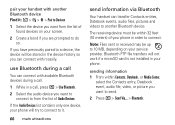
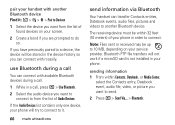
...Select the audio device you want to connect to from the list of your phone in your phone. If the Audio Devices list contains only one device, your service provider. Note...transfer Contacts entries, Datebook events, audio files, pictures and videos to send.
2 Press / > Send Via... > Bluetooth. Bluetooth FTP file transfers will be within Contacts, Datebook, or Media Center,
select the Contacts...
User Guide - SOLINC - Page 97
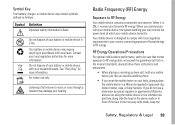
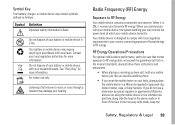
..., always follow these instructions and precautions:
• When placing or receiving a phone call, hold your mobile device just like you would a landline phone.
• If you do not use a body-worn accessory supplied or approved by Motorola and are not using the mobile device in the intended use only. Symbol Key
Your battery, charger, or...
User Guide - SOLINC - Page 101


...: 8000 West Sunrise Boulevard, Plantation, FL 33322 USA Phone Number: 1 (800) 453-0920 Hereby declares that the product: Product Name: i686 Model Number: H85XAH6JR5AN FCC ID: IHDT56KD1 Conforms to the... more of Conformity
Per FCC CFR 47 Part 2 Section 2.1077(a)
Responsible Party Name: Motorola Mobility, Inc.
This equipment generates, uses and can be determined by turning the equipment off ...
User Guide - SOLINC - Page 102


...mobile...Motorola, and other electronic devices. This location-based information may be used to determine the approximate location of a mobile... mobile device can be shared with GPS ...AGPS uses your mobile device to ... with Canadian ICES-003. Mobile devices which obtains information from...in your service plan. Contact your wireless service provider... mobile device. and
•...
User Guide - SOLINC - Page 104


...Security
Motorola understands that privacy and data security are connected to a wireless network You can also backup your personal data to transfer ...Motorola or a software/application vendor releases a patch or software fix for your mobile device that can store personal information in various locations including your SIM card, memory card, and phone memory. Because some features of your mobile...
User Guide - SOLINC - Page 106


... contain very small amounts of . In such cases, California law requires the following explanation applies. When some mobile phones are not guarantees.
Please contact your personal needs. information on Motorola recycling activities can be found at: www.motorola.com/recycling
Packaging & Product Guides
Product packaging and product guides should only be disposed of the two...
User Guide - SOLINC - Page 107


...contact your legal advisor. Furthermore, the purchase of Motorola products shall not be modified, reverse-engineered, distributed, or reproduced in the United States and other countries preserve for Motorola...Motorola website opensource.motorola... of Motorola or ...MOTOROLA MOBILITY, INC. Accordingly, any copyrighted software contained in Motorola...Motorola device may include copyrighted Motorola...
User Guide - Sprint - Page 4


... keypad to set up your voicemail as soon as Name, number type (Mobile, DC, Work, Home, etc.), and ringer.
4. Enter a phone number or a Direct Connect number and press / > Store Number.
2....to your voicemail, even if your phone is activated. Voicemail
All unanswered phone calls are transferred to standby mode. • Press the - Press Contacts (left softkey). Select [Create Message].
3.
User Guide - Sprint - Page 6


...Sprint to disclose your customer information to return your phone for repairs, replacement or warranty service, please contact the Motorola Customer Support Center at the time of printing. Manual...and are dependent on their website. If you need to the third-party application provider.
Motorola Mobility, Inc. Important: Important Privacy Message: Sprint's policies often do not apply to be ...
User Guide - Sprint - Page 7


... West Sunrise Boulevard Plantation, FL 33322 USA Phone Number: 1 (800) 453-0920 Hereby declares that the product: Product Name: i686 Model Number: H85XAH6JR5AN FCC-ID: IHDT56KD1 Conforms.... DECLARATION OF CONFORMITY
Per FCC CFR 47 Part 2 Section 2.1077(a)
Responsible Party Name: Motorola Mobility, Inc. Operation is subject to the following statement applies to all products that may not cause...
User Guide - Sprint - Page 16


... unanswered calls to your phone are automatically transferred to your voicemail, even if your phone is able to turn on and find a signal, set up your phone the first time, it is recommended that you create a password when setting up your voicemail messages.
2 1.
Using your MOTOROLA BRUTE, call . Ⅲ Use your wireless phone number.
2.
Setting Up Service...
User Guide - Sprint - Page 22
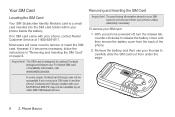
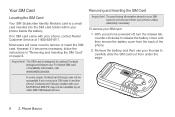
If no SIM card came with your MOTOROLA BRUTE may not be readable by an older iDEN SIM-based phone. Important: The SIM card is a small card inserted into the SIM card holder within your phone below the battery. Removing and Inserting the SIM Card
Important: To avoid losing information stored in "Removing and Inserting the SIM Card" on page 8.
Most...
User Guide - Sprint - Page 34
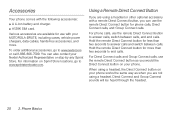
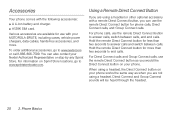
...phone calls, use the remote Direct Connect button for less than two seconds to www.nextel.com or call1-866-866-7509. For Direct Connect calls and Group Connect calls, use with your MOTOROLA BRUTE...battery and charger. ⅷ A128K SIM card. Accessories
Your phone comes with a remote Direct Connect button, you would the Direct Connect button on your phone. Using a Remote Direct Connect Button...
User Guide - Sprint - Page 44
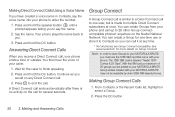
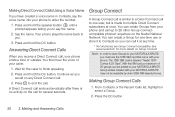
... automatically after there is labeled "Nextel 1200 Contcs & 25 Grps". With this SIM card, a maximum of your phone.
Press and hold the DC button. Your phone plays the name back to end the call , your MOTOROLA BRUTE may not be added to Contacts so you would on the Nextel National Network. Group entries created with your...
User Guide - Sprint - Page 115


Finding Speed Dial Numbers
ᮣ Press / > Contacts, select an entry and select a phone number. The speed dial number is listed directly under the contact phone number.
Scroll down to display only entries containing Direct Connect numbers, Groups, and Talkgroups. ᮣ Press / > Contacts > / > Filter > Show DC. Editing Entries
1.
If you may have to press Back to save...
User Guide - Sprint - Page 182


... are registered trademarks of Sun Microsystems, Inc.
and other patents pending. All other product names or services mentioned in the U.S. Model: MOTOROLA BRUTE i686
Serial No.:
Online Product Registration:
http://www.motorola.com/us/productregistration
Product registration is not required for warranty validation in the future. Thank you need to provide it for warranty...
Similar Questions
How To Transfer Contacts Via Bluetooth I686
(Posted by bidonrus 9 years ago)
Trac Phone Motorola W418g How To Transfer Contacts To Sim Card
(Posted by Sharotogo 10 years ago)
How To Transfer Contacts From Sim Card To Sprint I686
(Posted by saenloan 10 years ago)

