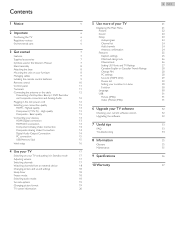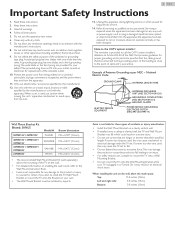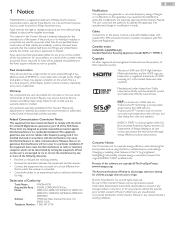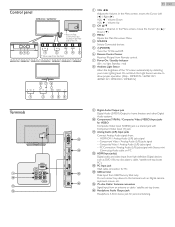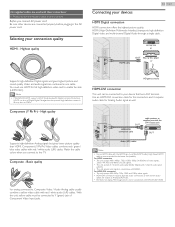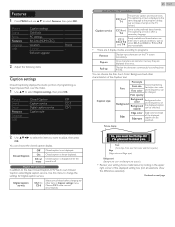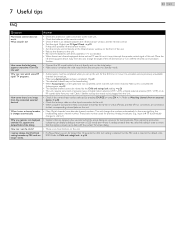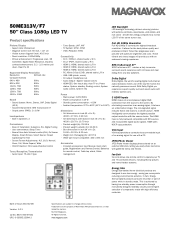Magnavox 50ME313V Support and Manuals
Get Help and Manuals for this Magnavox item

View All Support Options Below
Free Magnavox 50ME313V manuals!
Problems with Magnavox 50ME313V?
Ask a Question
Free Magnavox 50ME313V manuals!
Problems with Magnavox 50ME313V?
Ask a Question
Most Recent Magnavox 50ME313V Questions
Show Me Where The Ir Emiter Is Located On The Front Of The Tv.
shoe me where the IR Emiter is located on 3 front of the TV
shoe me where the IR Emiter is located on 3 front of the TV
(Posted by Eddiezeppelin 6 months ago)
I Need To Change The Picture Format On My 50me313v/f7. I Do Not Have The Remote.
What do I do?
What do I do?
(Posted by CrimReiCrap 4 years ago)
How To Change Aspect Ratio On Magnavox 50me313v
New tv so I go to change the radio to get the full picture and nothing seems to be changing it. I've...
New tv so I go to change the radio to get the full picture and nothing seems to be changing it. I've...
(Posted by leequinta 9 years ago)
Magnavox 50ME313V Videos
Popular Magnavox 50ME313V Manual Pages
Magnavox 50ME313V Reviews
We have not received any reviews for Magnavox yet.