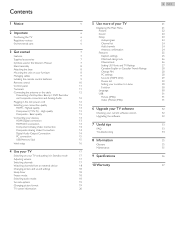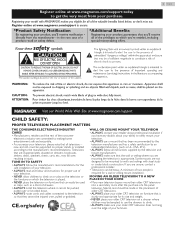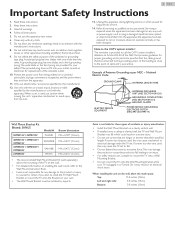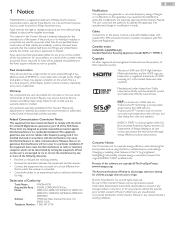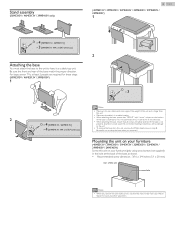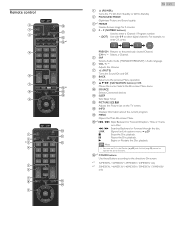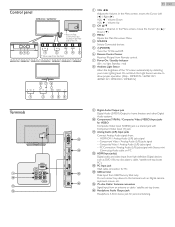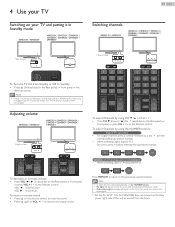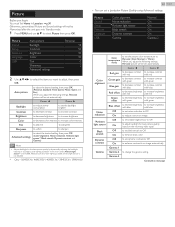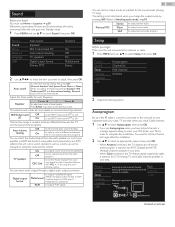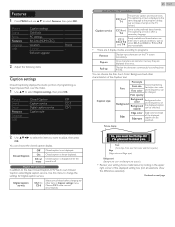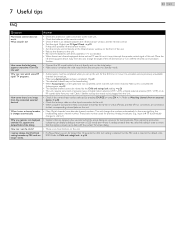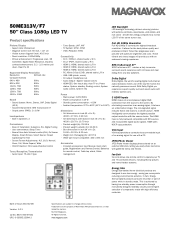Magnavox 50ME313V Support Question
Find answers below for this question about Magnavox 50ME313V.Need a Magnavox 50ME313V manual? We have 4 online manuals for this item!
Question posted by Eddiezeppelin on September 27th, 2023
Show Me Where The Ir Emiter Is Located On The Front Of The Tv.
shoe me where the IR Emiter is located on 3 front of the TV
Current Answers
Answer #1: Posted by SonuKumar on September 27th, 2023 11:52 PM
The IR emitter on the front of the Magnavox 50ME313V is located on the bottom right corner of the TV, just below the Magnavox logo. It is a small, black rectangle with a clear plastic lens.
Please respond to my effort to provide you with the best possible solution by using the "Acceptable Solution" and/or the "Helpful" buttons when the answer has proven to be helpful.
Regards,
Sonu
Your search handyman for all e-support needs!!
Related Magnavox 50ME313V Manual Pages
Similar Questions
I Need To Change The Picture Format On My 50me313v/f7. I Do Not Have The Remote.
What do I do?
What do I do?
(Posted by CrimReiCrap 4 years ago)
How To Change Aspect Ratio On Magnavox 50me313v
New tv so I go to change the radio to get the full picture and nothing seems to be changing it. I've...
New tv so I go to change the radio to get the full picture and nothing seems to be changing it. I've...
(Posted by leequinta 9 years ago)
Can I Hook Up Speakers To This Tv? (some Dvds Are Difficult To Hear.)
(Posted by fehgran 11 years ago)
No High Definition
47' lcd flat panel magnavox works on regular channels but when switched to hd channels the tv loses ...
47' lcd flat panel magnavox works on regular channels but when switched to hd channels the tv loses ...
(Posted by dlbenshoof 11 years ago)
Where Can I Order A Replacement Base For M Magnavox 46mf440b?
I purchased the TV from Target on sale because it had been a display unit. They told me that they ha...
I purchased the TV from Target on sale because it had been a display unit. They told me that they ha...
(Posted by nathanklong 12 years ago)