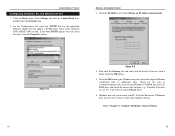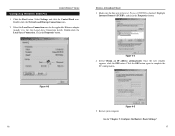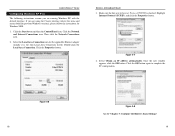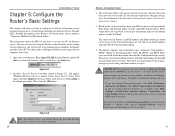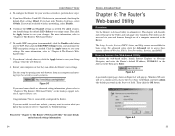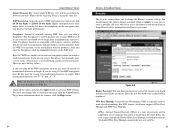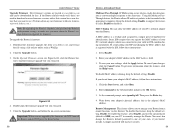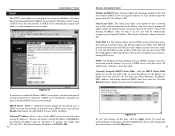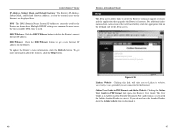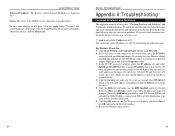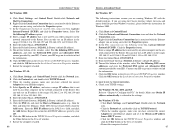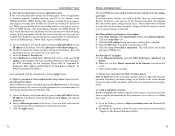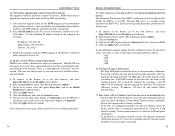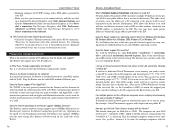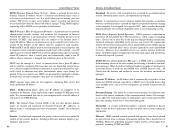Linksys WRT54GS-FR - LINKSYS Support and Manuals
Get Help and Manuals for this Linksys item

View All Support Options Below
Free Linksys WRT54GS-FR manuals!
Problems with Linksys WRT54GS-FR?
Ask a Question
Free Linksys WRT54GS-FR manuals!
Problems with Linksys WRT54GS-FR?
Ask a Question
Most Recent Linksys WRT54GS-FR Questions
Linksys Router Wont Let Me Reset Password
(Posted by MrzuJeffeg 9 years ago)
My Computer Does Not Work With Router
(Posted by lavcrasn 9 years ago)
Lost Password
I have lost the password to my router. How can I retrieve it?
I have lost the password to my router. How can I retrieve it?
(Posted by joannrussell 12 years ago)
Why Can't I Go On The Internet When I Start Up Computer
I was previously connected wireless with an ssid I selected' After repairs I cannot find the ssid I...
I was previously connected wireless with an ssid I selected' After repairs I cannot find the ssid I...
(Posted by fourjetta 12 years ago)
I Do I Add A Password To Protect My Router From Others Using It.
I have an installed Linksys wireless router model number wrt 54G v4. I want to in add a password to...
I have an installed Linksys wireless router model number wrt 54G v4. I want to in add a password to...
(Posted by gmbegan 12 years ago)
Linksys WRT54GS-FR Videos
Popular Linksys WRT54GS-FR Manual Pages
Linksys WRT54GS-FR Reviews
We have not received any reviews for Linksys yet.