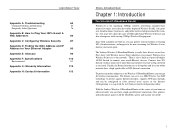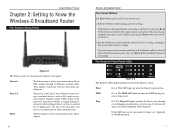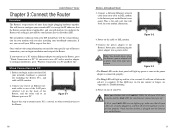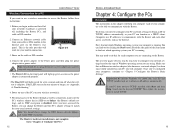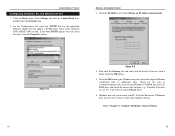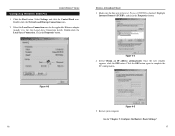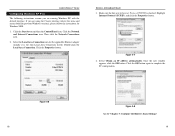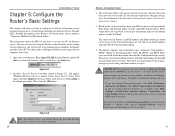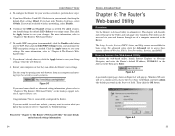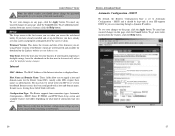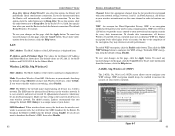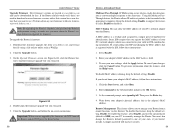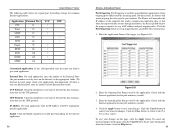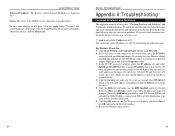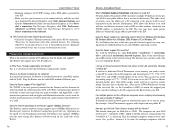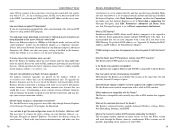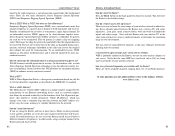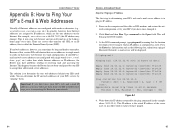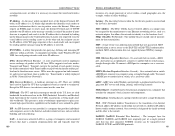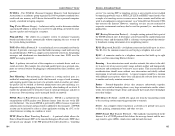Linksys WRT54GS-FR Support Question
Find answers below for this question about Linksys WRT54GS-FR - LINKSYS.Need a Linksys WRT54GS-FR manual? We have 1 online manual for this item!
Question posted by fourjetta on October 9th, 2011
Why Can't I Go On The Internet When I Start Up Computer
Current Answers
Answer #1: Posted by sheana1 on October 9th, 2011 8:06 PM
To change the default SSID to something unique, you need to access your wireless router administration console. Refer to the owner's manual for your particular wireless router or access point to determine how to access the configuration and administration screen where you can change the default SSID.
For most wireless routers, this is done via a Web browser. Simply type http://192.168.1.1 (Note: the default IP address may vary by vendor, or if you have changed the default IP address, substitute whatever the IP address for your wireless router is).
To gain access to the actual administration console, you will need to enter the administrative username and password for your wireless router. Some vendors allow you to change both the username and the password, while some only allow you to change the password. You definitely should not be using the default username and password since any attacker can find out what that information is from the vendor.
Enter your username and password and press Enter or click OK.
Related Linksys WRT54GS-FR Manual Pages
Linksys Knowledge Base Results
We have determined that the information below may contain an answer to this question. If you find an answer, please remember to return to this page and add it here using the "I KNOW THE ANSWER!" button above. It's that easy to earn points!-
Encountering Problems when Installing the Linksys Wireless Adapter Drivers
... get online, disconnect your router and plug your computer directly into your computer has an active Internet connection. Installing the Updated Drivers Before installing the updated driver, unplug the Linksys Wireless Adapter. For instructions, click Update Drivers Reinstall Drivers To re-install the wireless adapter's drivers, you need to use the built-in unzipping... -
Encountering Problems Printing Wirelessly using the WPS54G
... PrintServer's connection to the router you should get valid replies when you 're getting 4 replies - MS DOS Prompt appears, type " ping 192.168.1.78 " or the IP address that you have an active Internet connection with your PrintServer using the WPS54G? See if you 've assigned your PrintServer then press [Enter]. To check the wireless settings... -
Repairing Internet Connection on Windows
... that you just can repair Internet connection when wireless icon shows connected, but you have no internet access to go online now. What do you do when you can 't access any websites. This article will show you how you face this problem? Windows XP Step 1: Right-click Windows Wireless Icon on the wireless icon, select Repair . ...
Similar Questions
I have an installed Linksys wireless router model number wrt 54G v4. I want to in add a password to...
My wireless was working fine until yesterday and now I do not have wireless at all..I don't know if ...
Hi, Whenever I try to connect to my wireless network, I get an error message that says "conne...
recently all the lights started blinking on the pls300 unit we have and the internet stopped going t...