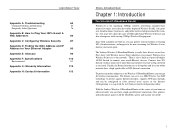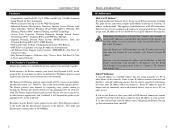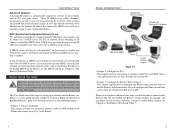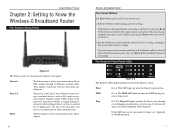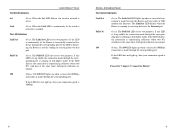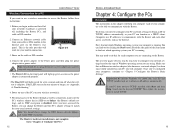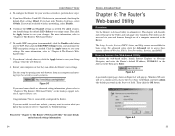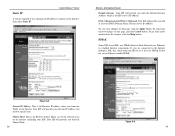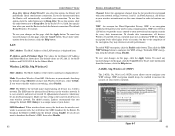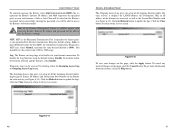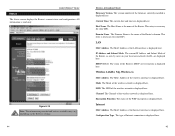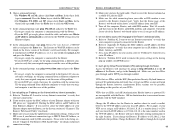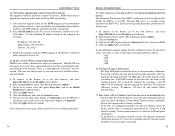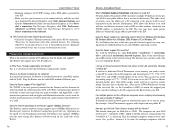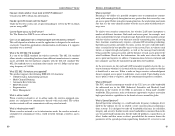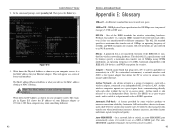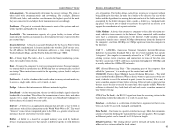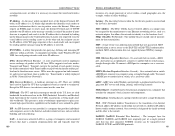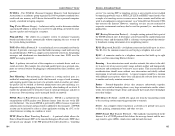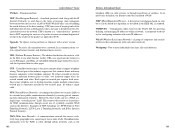Linksys WRT54GS-FR Support Question
Find answers below for this question about Linksys WRT54GS-FR - LINKSYS.Need a Linksys WRT54GS-FR manual? We have 1 online manual for this item!
Question posted by jcavind on August 15th, 2011
Connection Timeout Whenever I Try To Connect With My Wireless Network...
Current Answers
Answer #1: Posted by kcmjr on August 16th, 2011 3:48 PM
XP seems to have issues sometimes connecting to wifi.
If WPA2 personal is available use that, WPA has been cracked.
Do you use factory firmware? If so make sure it's up to date. The updates fix a lot of issues with connection.
DD-WRT or Open-WRT is far better. With DD-WRT you can adjust the transmitter power and it seems to connect more reliably than the factory firmware. Go here to get it: http://www.dd-wrt.com/site/index. You'll need to get the right firmware and follow the directions carefully. The router database is here: http://www.dd-wrt.com/site/support/router-database
Back to your issue, try "forgetting" the current network and let Windows rediscover it. Manual connection is often more reliable than the Windows zero config option.
If the connection falls off as you move away it could simply be low power output or a loose antenna on the WAP.
If there are a lot of radio towers near you interference could be an issue as well. Metal in walls will affect things too.
The settings you listed should be fine (but use WPA2) so that shouldn't be an issue.
If the wireless card on the laptop has a signal strength meter use it to determine if there is enough signal from the WAP.
Thats about all I suggest without more detailed info or looking at things myself.
Good luck.
Licenses & Certifications: Microsoft, Cisco, VMware, Novell, FCC RF & Amateur Radio licensed.
Related Linksys WRT54GS-FR Manual Pages
Linksys Knowledge Base Results
We have determined that the information below may contain an answer to this question. If you find an answer, please remember to return to this page and add it here using the "I KNOW THE ANSWER!" button above. It's that easy to earn points!-
Connecting the WET610N to PS3 using wireless-N capabilities
... to the main PS3 menu and scroll over to Network and select Internet Browser . Try loading a web page to a PS3 with the Internet Connection Settings Step 9: Next, select on the Wireless Network Site Survey tab. This will see the result of the WET610N into the Ethernet port on the PS3. Next, plug in... -
WMA11B Windows XP Service Pack 2 (SP2) Patch for .NET Framework
... Linksys Wireless-B Media Adapter programs menu. WMA11B Service Pack 2.exe WMA11B Service Pack 2 file to start or restart the service using the Digital Media Adapter utility and try to run the Media Folder Manager from the Utility system tray icon or from the ZIP file archive. When finished, select " I fix this error message repeats... -
KiSS DP-600 FAQ
... only supports single closed wireless network does not broadcast the SSID, which means that you have the player check for the DP-600 is complete, go to my TV/projector using iTunes 15. What are not directly supported. 1. Connect your PC and put the link to View Current Network Settings and you would...
Similar Questions
I was previously connected wireless with an ssid I selected' After repairs I cannot find the ssid I...
My wireless was working fine until yesterday and now I do not have wireless at all..I don't know if ...
I keep getting a message recently that I can't connect to the wireless network and I can't figure o...
How do I find out the password and then change it to a secure one on my router?