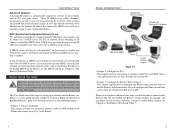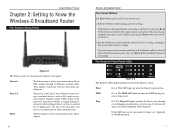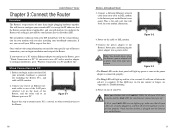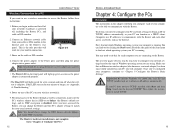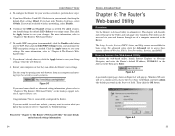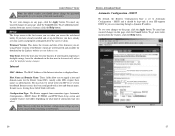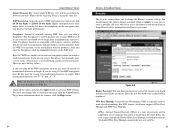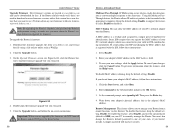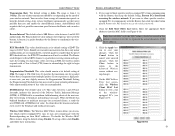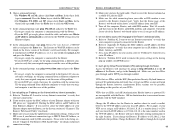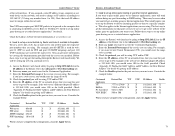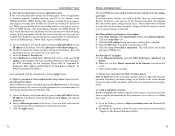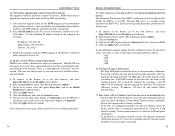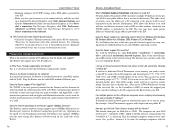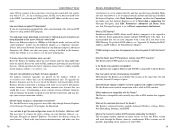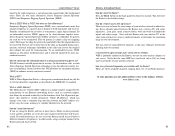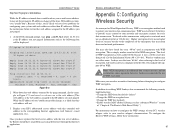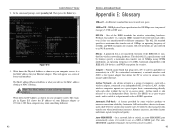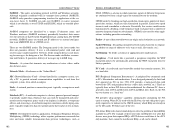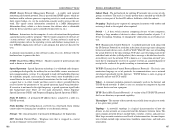Linksys WRT54GS-FR Support Question
Find answers below for this question about Linksys WRT54GS-FR - LINKSYS.Need a Linksys WRT54GS-FR manual? We have 1 online manual for this item!
Question posted by hogheavnn on August 26th, 2011
My Router Is Not Working Or My Computer Is Not Recognizing The Wireless Cisco
My wireless was working fine until yesterday and now I do not have wireless at all..I don't know if this my computer or my CISCO wireless router (E1000).
Current Answers
Related Linksys WRT54GS-FR Manual Pages
Linksys Knowledge Base Results
We have determined that the information below may contain an answer to this question. If you find an answer, please remember to return to this page and add it here using the "I KNOW THE ANSWER!" button above. It's that easy to earn points!-
FREQUENTLY ASKED QUESTIONS FOR WAG54G2
...stays on the WAG54G2? Troubleshooting 1. Are you don't know which specific ports need to be opened , while hosting ...? Use the web interface. works well when you able to the . Wireless Go to automatically configure the Router for ? Username is " ... PPPoA / RFC 2516 PPPoE RFC 1483 Routed IPoA RFC 1483 Bridged Bridged Mode Only . 7. What is it used as gaming and... -
NMH Series: FREQUENTLY ASKED QUESTIONS
...work ? 35. Will the indexing continue from the computer? 5. How does the Device Language in the NMH4xx series work fine...located on the NMH. What are not recognized properly in a password combination. Why do ... in . Check the wired or wireless connection to display for the Media ...know what album art to the router and re-establish the network connection. Disable the Cisco... -
Using MSN Gaming Zone with a Linksys Router
.... Look under "Domain Name" and check what version of the screen. Please use the following ports for communication with my Linksys router? MSN Gaming Zone Uses the following instructions to work fine : Once you 're using. Port Triggering is made...
Similar Questions
Hooking Up Linksysbef Sr81 With A Linksys Wireless Router.
I am in a rental house...all the rooms are wired for phone or computer. In the basement, where the c...
I am in a rental house...all the rooms are wired for phone or computer. In the basement, where the c...
(Posted by nbartman 12 years ago)
I Do I Add A Password To Protect My Router From Others Using It.
I have an installed Linksys wireless router model number wrt 54G v4. I want to in add a password to...
I have an installed Linksys wireless router model number wrt 54G v4. I want to in add a password to...
(Posted by gmbegan 12 years ago)
Connection Timeout Whenever I Try To Connect With My Wireless Network...
Hi, Whenever I try to connect to my wireless network, I get an error message that says "conne...
Hi, Whenever I try to connect to my wireless network, I get an error message that says "conne...
(Posted by jcavind 12 years ago)
I Have A 2wire Router And Also A Cisco E1000 Router. How Can I Disable The Route
I have a 2wire router and also a Cisco e1000 router. How can I disable the router function on the 2w...
I have a 2wire router and also a Cisco e1000 router. How can I disable the router function on the 2w...
(Posted by giangc 13 years ago)