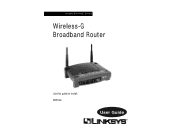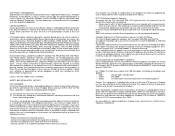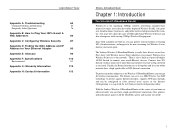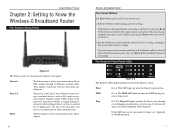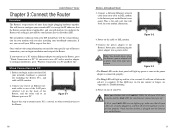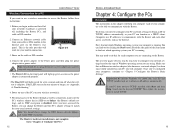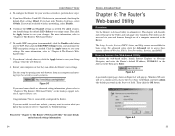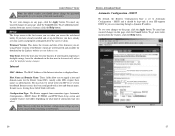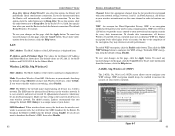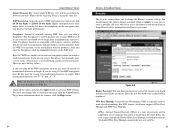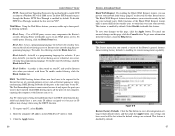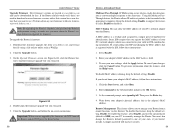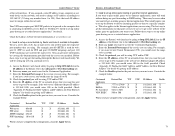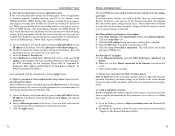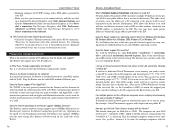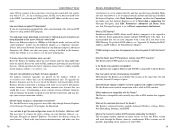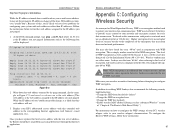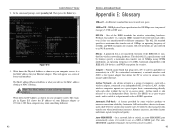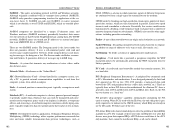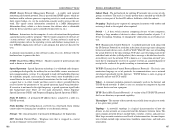Linksys WRT54GS-FR Support Question
Find answers below for this question about Linksys WRT54GS-FR - LINKSYS.Need a Linksys WRT54GS-FR manual? We have 1 online manual for this item!
Question posted by lavcrasn on June 10th, 2014
My Computer Does Not Work With Router
The person who posted this question about this Linksys product did not include a detailed explanation. Please use the "Request More Information" button to the right if more details would help you to answer this question.
Current Answers
Related Linksys WRT54GS-FR Manual Pages
Linksys Knowledge Base Results
We have determined that the information below may contain an answer to this question. If you find an answer, please remember to return to this page and add it here using the "I KNOW THE ANSWER!" button above. It's that easy to earn points!-
Configuring an Access Point as a Wireless Repeater
...Access Point as a Wireless Bridge Configuring an Access Point as a wireless repeater with the following devices: Linksys Wireless-G Access Point (WAP54G) Linksys Wireless-G Router (WRT54G) 4200 01/18/...work as an Access Point Setting-Up Wireless MAC Filtering to Permit Users to another WAP54G, click . When the access point's web-based setup page opens, take note of a Wireless Router... -
Connecting a Wired PC on a Access Point
... would like to bridge together. ...Bridge mode will turn the access point as a wireless repeater with the Linksys Wireless-G Access Point (WAP54G) and the Linksys Wireless-G Router (WRT54G...point in this device to Wireless Bridge. Assign a static IP address ...point to connect to a wireless router or another WAP54G when set to ...Client Wireless Repeater Wireless Bridge For ... -
Connecting an Access Point with a Wireless Router
... a Wireless Router How do ...would like to repeat. The WAP54G will work as an access point or wireless repeater. The...of the access point whose signal you to a wireless router. A wireless repeater can be connected to act as... wireless network with a wireless router? Wireless Repeater mode allows this device to a Linksys wireless router and configured as a wireless repeater...
Similar Questions
Hooking Up Linksysbef Sr81 With A Linksys Wireless Router.
I am in a rental house...all the rooms are wired for phone or computer. In the basement, where the c...
I am in a rental house...all the rooms are wired for phone or computer. In the basement, where the c...
(Posted by nbartman 12 years ago)
I Do I Add A Password To Protect My Router From Others Using It.
I have an installed Linksys wireless router model number wrt 54G v4. I want to in add a password to...
I have an installed Linksys wireless router model number wrt 54G v4. I want to in add a password to...
(Posted by gmbegan 12 years ago)
My Router Is Not Working Or My Computer Is Not Recognizing The Wireless Cisco
My wireless was working fine until yesterday and now I do not have wireless at all..I don't know if ...
My wireless was working fine until yesterday and now I do not have wireless at all..I don't know if ...
(Posted by hogheavnn 12 years ago)
Iternet Connection Will Not Go Through The Router Although All App Lights Are Li
(Posted by Anonymous-34393 12 years ago)
My Computer Is Using Linksys 2.4g Wireless Broadband Router.
I keep getting a message recently that I can't connect to the wireless network and I can't figure o...
I keep getting a message recently that I can't connect to the wireless network and I can't figure o...
(Posted by wgood33 12 years ago)