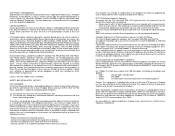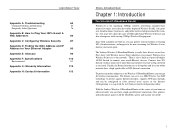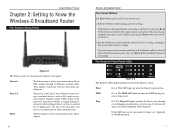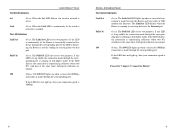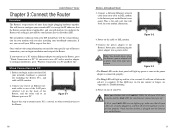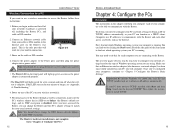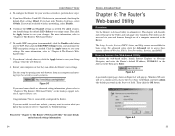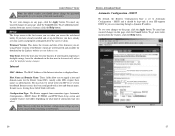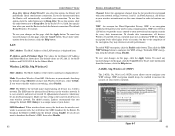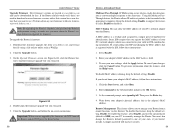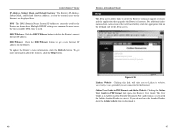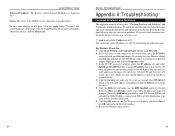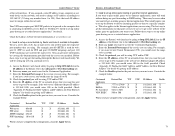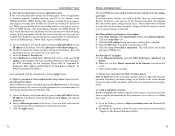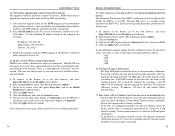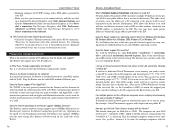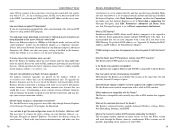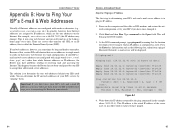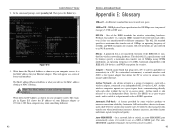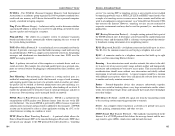Linksys WRT54GS-FR Support Question
Find answers below for this question about Linksys WRT54GS-FR - LINKSYS.Need a Linksys WRT54GS-FR manual? We have 1 online manual for this item!
Question posted by Anonymous-34393 on July 24th, 2011
Iternet Connection Will Not Go Through The Router Although All App Lights Are Li
The person who posted this question about this Linksys product did not include a detailed explanation. Please use the "Request More Information" button to the right if more details would help you to answer this question.
Current Answers
Related Linksys WRT54GS-FR Manual Pages
Linksys Knowledge Base Results
We have determined that the information below may contain an answer to this question. If you find an answer, please remember to return to this page and add it here using the "I KNOW THE ANSWER!" button above. It's that easy to earn points!-
Encountering Problems Accessing the Router's Web-Based Setup Page when Using Mac
... Mac is properly connected to any of the router. For instructions, click Checking the Mac's Connectivity with the Router Ensure that you can't access the router's web-based setup page, please check the following: cable connections, router's LEDs, IP address, and connectivity. For instructions, click If you have to the router, check the lights on the front... -
Product Specifications
...-voltage Power over Ethernet driver, which can change setting via a connected router device. Power over LAN can be set up to select either ...server authentication, confidentiality, and integrity with laser light source at higher layers of compliance, and ...32;RSTP Port Setting Designated Cost Designated Bridge Path Cost Administrative Edge Port Administrative... -
Checking the Access Point's LEDs
... the network. Make sure the Act LED is receiving or sending data. The flashing light indicated that the access point is active and ready for sending or receiving data to ...device is flashing to or from one of the connection. All rights reserved. Link LED is getting a successful connection to indicate a successful Ethernet connection. Power LED is solidly lit to indicate that the...
Similar Questions
Linksys Befsr41 Router Won't Connect To Internet
(Posted by ringmmme 10 years ago)
I Do I Add A Password To Protect My Router From Others Using It.
I have an installed Linksys wireless router model number wrt 54G v4. I want to in add a password to...
I have an installed Linksys wireless router model number wrt 54G v4. I want to in add a password to...
(Posted by gmbegan 12 years ago)
My Router Is Not Working Or My Computer Is Not Recognizing The Wireless Cisco
My wireless was working fine until yesterday and now I do not have wireless at all..I don't know if ...
My wireless was working fine until yesterday and now I do not have wireless at all..I don't know if ...
(Posted by hogheavnn 12 years ago)
Connection Timeout Whenever I Try To Connect With My Wireless Network...
Hi, Whenever I try to connect to my wireless network, I get an error message that says "conne...
Hi, Whenever I try to connect to my wireless network, I get an error message that says "conne...
(Posted by jcavind 12 years ago)
My Computer Is Using Linksys 2.4g Wireless Broadband Router.
I keep getting a message recently that I can't connect to the wireless network and I can't figure o...
I keep getting a message recently that I can't connect to the wireless network and I can't figure o...
(Posted by wgood33 12 years ago)