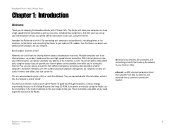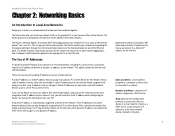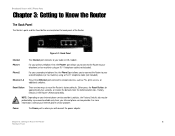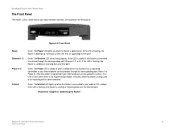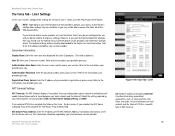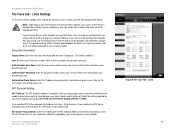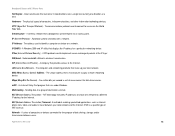Linksys RT31P2-NA Support Question
Find answers below for this question about Linksys RT31P2-NA - Cisco Broadband Router RT31P2.Need a Linksys RT31P2-NA manual? We have 1 online manual for this item!
Question posted by wgood33 on July 7th, 2011
My Computer Is Using Linksys 2.4g Wireless Broadband Router.
Current Answers
Answer #1: Posted by kcmjr on July 7th, 2011 10:48 AM
- Do you have access to the router?
- Is it functioning properly?
- Can you log into the management screen at http://192.168.1.1 (default setting)?
- Is the router getting a WAN IP address?
- Can you ping out from the diagnostic screen?
- Can you see other wireless clients connecting?
- Did you reset the router?
- Can you see the network from Windows?
- Is Windows wireless zero configuration running?
- Are you using the correct SSID to connect?
- What errors are you seeing in the Windows event logs?
- Are you connecting at all?
- Can you connect using a LAN cable instead of WiFi?
I would try powering off the router for 30 seconds, then powering back on. Then from Windows remove the wireless network and re-add it.
If that doesn't help you'll need someone to look things over since troubleshooting on a forum such as this will be difficult.
Licenses & Certifications: Microsoft, Cisco, VMware, Novell, FCC RF & Amateur Radio licensed.
Related Linksys RT31P2-NA Manual Pages
Linksys Knowledge Base Results
We have determined that the information below may contain an answer to this question. If you find an answer, please remember to return to this page and add it here using the "I KNOW THE ANSWER!" button above. It's that easy to earn points!-
Changing the Wireless Network's Name (SSID) on a Linksys Dual-Band A+G Wireless Router
To change it since this will identify your wireless network from the rest. NOTE: If you are using the new SSID. Look for your router's SSID but make sure you are familiar with it to something unique to easily identify your wireless network. For instructions, click © 2007 Cisco Systems, Inc. NOTE : Make sure to access the... -
Frequently Asked Questions for WEC600N
... is utilized by Cisco Systems, Microsoft, and RSA Security. To get the fastest speed using Wireless-N mode , this device. When connected with 2.4 Ghz using my WEC600N? When connected with 5 Ghz using the WEC600N, use with the WEC600N? WEC600N is an ExpressCard/34 module and the WPC600N is the WEC600N? Yes, the WEC600N will enable your wireless network under Wireless Network Name (SSID... -
Changing the Wireless Channel on a Linksys Dual-Band Wireless A+G Router
... for Channel and change it to your desired channel for either Wireless-A or Wireless-G depending on the standard your wireless network is using , you have to go to the router's web-based setup page to get around these interferences. All rights reserved. A lot of wireless products in the US are shipped with a default channel of either 5GHz 802...
Similar Questions
RT31P2 Firmware Upgrade,what's the correct password to upgrade firmware?, I'm not asking to log in t...
with 2 Phone Port
My internet service is working but my phone line is not responding, how do I connect through my West...
Hi, Whenever I try to connect to my wireless network, I get an error message that says "conne...
I have a 2wire router and also a Cisco e1000 router. How can I disable the router function on the 2w...