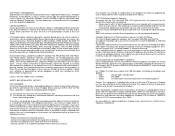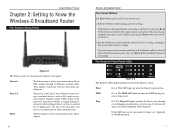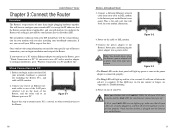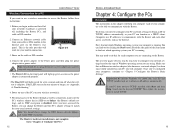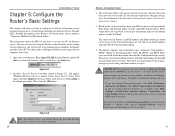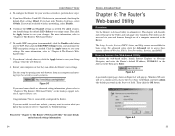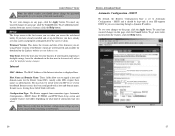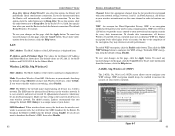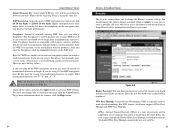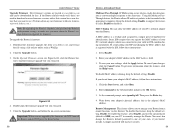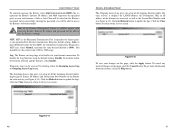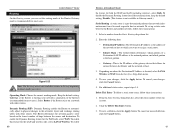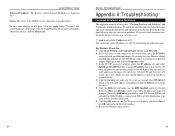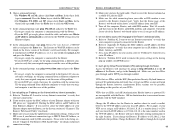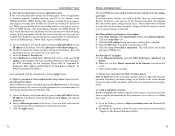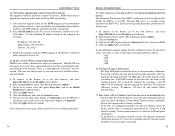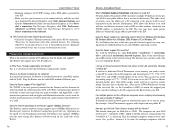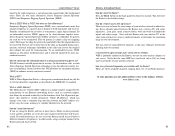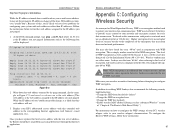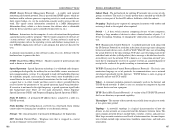Linksys WRT54GS-FR Support Question
Find answers below for this question about Linksys WRT54GS-FR - LINKSYS.Need a Linksys WRT54GS-FR manual? We have 1 online manual for this item!
Question posted by JRei998477 on July 27th, 2011
Trying To Secure Wireless, Will Not Let Me Set Password
Current Answers
Answer #1: Posted by kcmjr on July 27th, 2011 12:10 PM
In general for Linksys you can pull out the power cord, then press the reset button on back and plug the power in while the button is still pressed in.
That should reset everything to factory. Log into the web management interface by going to http://192.168.1.1. The default user should be "admin" and the password will be either nothing or "admin".
Licenses & Certifications: Microsoft, Cisco, VMware, Novell, FCC RF & Amateur Radio licensed.
Related Linksys WRT54GS-FR Manual Pages
Linksys Knowledge Base Results
We have determined that the information below may contain an answer to this question. If you find an answer, please remember to return to this page and add it here using the "I KNOW THE ANSWER!" button above. It's that easy to earn points!-
Using the Web-based Utility of the Wireless-B Media Link for Music
...same wireless network. Enter the new Password a second time to confirm it using a wireless access point or router. If you do not want to communicate with the MediaLink. Firmware Version - LAN Settings i. ...enter the IP address of the Wireless-B Media Link for Music? The SSID must not exceed 12 characters in length. Then click Edit Security Settings. Active Key - If you ... -
Connecting the WGA600N to PS3 using wireless-N capabilities
.... If you don't know what the password is located. Plug in the Ethernet cable from the TV as far as possible. For the rest of your wireless security settings, and you have a Linksys router, please refer to the router manufacturer to , enter that 's being used on your wireless settings. Step 9: Click on the Status tab... -
Product Specifications
... try to -point security between... of , IP telephony, wireless network, and other low-...tagging IEEE 802.1D (Bridging), 1993 IEEE 802.1Q ...Router Ports Select Multicast Router Port Member Ports Query Member Port Type Router Ports Query Router List Type Admin User Authentication User Accounts User Name Password Confirmed Password Authentication Setting...
Similar Questions
router
I have an installed Linksys wireless router model number wrt 54G v4. I want to in add a password to...
My wireless was working fine until yesterday and now I do not have wireless at all..I don't know if ...
Hi, Whenever I try to connect to my wireless network, I get an error message that says "conne...