Linksys PLE200 - PowerLine AV EN Adapter Bridge Support and Manuals
Get Help and Manuals for this Linksys item
This item is in your list!

View All Support Options Below
Free Linksys PLE200 manuals!
Problems with Linksys PLE200?
Ask a Question
Free Linksys PLE200 manuals!
Problems with Linksys PLE200?
Ask a Question
Popular Linksys PLE200 Manual Pages
User Guide - Page 2
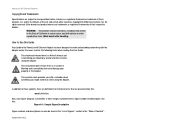
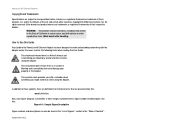
... and product names are subject to make understanding networking with a reminder about something that are definitions for the following items when reading this Guide
Your Guide to the PowerLine AV Ethernet Adapter has been designed to change without notice. Wash hands after handling. Linksys is something you with the Adapter easier than ever. and/or its affiliates in...
User Guide - Page 3
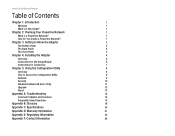
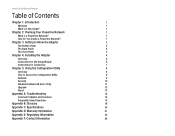
...2
The Front Panel
3
Chapter 4: Installing the Adapter
4
Overview
4
Instructions for the Setup Wizard
4
Instructions for Connection
7
Chapter 5: Using the Configuration Utility
8
Overview
8
How to Access the Configuration Utility
8
Network
9
Security
10
Advanced (Advanced Users Only)
11
Upgrade
13
About
13
Appendix A: Troubleshooting
14
Common Problems and Solutions
14...
User Guide - Page 4


PowerLine AV Ethernet Adapter
List of Figures
Figure 2-1: Diagram of a Typical Powerline Network
1
Figure 3-1: Bottom Panel
2
Figure 3-2: Back Panel
2
Figure 3-3: Front Panel
3
Figure 4-1: Welcome
4
Figure 4-2: License Agreement
4
Figure 4-3: Preparing to Install
4
Figure 4-4: Connect the Adapter
5
Figure 4-5: Connection to a Desktop Computer
5
Figure 4-6: Installation in ...
User Guide - Page 5
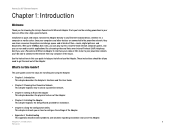
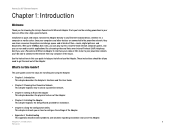
...into a high-speed network. Connect the Adapter directly to any computer in this Guide?
Use the instructions in the house. Chapter 1: Introduction
1
Welcome Once your powerline network, you on how to configure the settings of the Adapter.
• Appendix A: Troubleshooting This appendix describes some problems and solutions regarding installation and use the Adapter. This user...
User Guide - Page 6


....
• Appendix F: Regulatory Information This appendix supplies the regulatory information regarding the Adapter.
• Appendix G: Contact Information This appendix provides contact information for a variety of Linksys resources, including Technical Support.
PowerLine AV Ethernet Adapter
• Appendix B: Glossary This appendix gives a brief glossary of terms frequently used in this...
User Guide - Page 7


... PowerLine AV Ethernet Adapter.
Then connect additional Adapters to your computers, run the Setup Wizard for each Adapter to its Adapter, which is a Powerline Network? Video Music Photos
Figure 2-1: Diagram of your computers and other network devices. The typical wired Ethernet network uses Ethernet network cables to its Adapter, which is a Powerline Network? A powerline network...
User Guide - Page 8
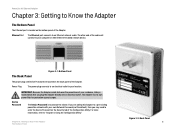
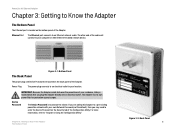
... filter for protection against surges. PowerLine AV Ethernet Adapter
Chapter 3: Getting to Know the Adapter
The Bottom Panel
The Ethernet port is located on the Security tab of the Configuration Utility. The Back Panel
Figure 3-1: Bottom Panel
The power plug and Device Password are adding this Adapter to a pre-existing powerline network with your residence, Linksys recommends that you are...
User Guide - Page 11


...Connect one end of an Ethernet network cable to the Ethernet port of your computer, which is running the Setup Wizard. Plug the Adapter into Outlet
Chapter 4: Installing the Adapter Instructions for protection against surges. Figure 4-4: Connect the Adapter
Plugs Directly into an electrical outlet.
The Adapter has its own power filter for the Setup Wizard
Figure 4-5: Connection to an...
User Guide - Page 12
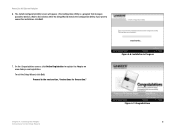
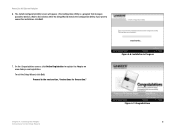
... Configuration Utility screen will appear. (The Configuration Utility is a program that manages powerline devices.) Wait a few minutes while the Setup Wizard installs the Configuration Utility. Proceed to the next section, "Instructions for the Setup Wizard
Figure 4-6: Installation in Progress
Figure 4-7: Congratulations 6 To exit the Setup Wizard, click Exit. PowerLine AV Ethernet Adapter
6.
User Guide - Page 14
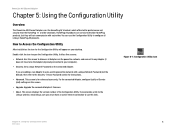
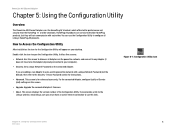
... all Linksys HomePlug AV products. How to your desktop. Set a unique Network Password on this screen.
• Upgrade. If you must have to be the Adapter physically connected to Access the Configuration Utility
After installation, the icon for instructions.
• Advanced. Device Password section for the Configuration Utility will not communicate with a unique Network Password (not...
User Guide - Page 15
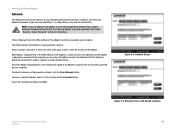
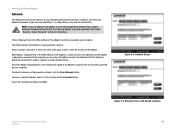
... "Security - Enter the location of the Adapter, except for remote; To access a specific Adapter, select it . To exit the Configuration Utility, click Exit.
Data Rate (Mbps).
PowerLine AV Ethernet Adapter
Network
The Network screen lists the devices on your powerline network. Device Location. MAC Address. L stands for instructions. Displayed here is physically connected to the...
User Guide - Page 16
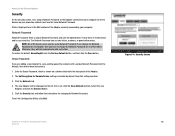
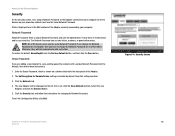
.... Select the new Adapter, and click the Connect button.
5. PowerLine AV Ethernet Adapter
Security
On the Security screen, set a unique Network Password on the Adapter connected to a pre-existing powerline network with each other.
All of the others. Displayed here is not, click the Scan Network button). To exit the Configuration Utility, click Exit. The Set Encryption for all of...
User Guide - Page 20
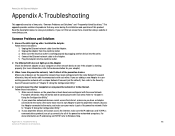
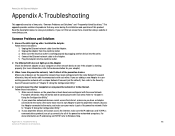
... LEDs light up on the powerline network have been configured with the same Network Password; Read the description below to "Chapter 5: Using the Configuration Utility." 3. Plug the Adapter into the outlet. 4. I don't detect all of two parts: "Common Problems and Solutions" and "Frequently Asked Questions." PowerLine AV Ethernet Adapter
Appendix A: Troubleshooting
This appendix consists of...
User Guide - Page 24
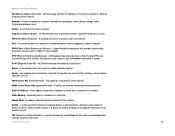
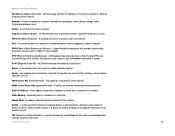
... communications, and other services. A network protocol for the purpose ...utility used as a type of broadband connection that holds up to data transport.
Static IP Address - A type of broadband connection in a network via a fixed path. Switch - 1. A fixed address assigned to a computer or device that connects multiple networks together. PowerLine AV Ethernet Adapter
NAT (Network...
User Guide - Page 25
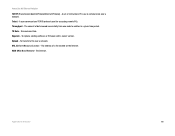
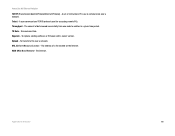
...Uniform Resource Locator) - Upgrade - The address of data moved successfully from one node to communicate over a network. WAN (Wide Area Network)- To replace existing software or firmware with a newer version. The Internet. A set of instructions PCs use to another in a given time period. Throughput -
Transmission Rate. PowerLine AV Ethernet Adapter
TCP/IP (Transmission...
Linksys PLE200 Reviews
Do you have an experience with the Linksys PLE200 that you would like to share?
Earn 750 points for your review!
We have not received any reviews for Linksys yet.
Earn 750 points for your review!
