Linksys WGA600N - Wireless-N Gaming Adapter Bridge Support and Manuals
Get Help and Manuals for this Linksys item
This item is in your list!

View All Support Options Below
Free Linksys WGA600N manuals!
Problems with Linksys WGA600N?
Ask a Question
Free Linksys WGA600N manuals!
Problems with Linksys WGA600N?
Ask a Question
Most Recent Linksys WGA600N Questions
Popular Linksys WGA600N Manual Pages
User Guide - Page 3


... > Wi-Fi Protected Setup 14 Tools > Admin 15 Tools > System 15 Tools > Firmware 16 Tools > System Check 16 Status > Device Info 17 Status > Wireless 17 Status > Statistics 18
Appendix A: Specifications
19
Appendix B: Warranty Information
20
Limited Warranty 20 Exclusions and Limitations 20 Obtaining Warranty Service 20 Technical Support 21
Appendix C: Regulatory Information...
User Guide - Page 4
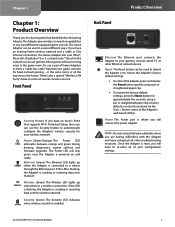
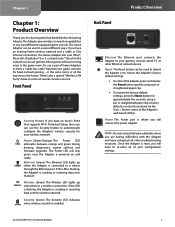
.... NOTE: Do not restore the factory defaults unless you can be used in the same room, or all of Game Adapters to form a "cable-less cable" between orange and green during booting, diagnostics, system self-test and firmware upgrades. Dual-Band Wireless-N Gaming Adapter
There's also a special "Wireless LAN Party" mode to your configuration settings. If the LED is flashing...
User Guide - Page 5
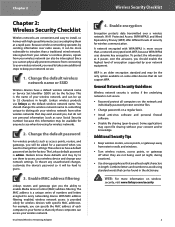
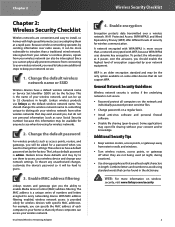
... change their settings. Dual-Band Wireless-N Gaming Adapter
Wireless Security Checklist
4. Change the default wireless network name or SSID
Wireless devices have a default password set by the factory. This is not secure. • Password protect all computers on the network and
individually password protect sensitive files. • Change passwords on a regular basis. • Install anti...
User Guide - Page 8
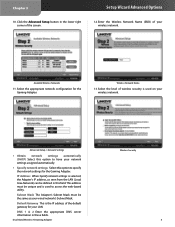
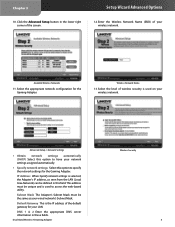
...When Specify network settings is used to specify the network settings for the Gaming Adapter. DNS 1 & 2 Enter the appropriate DNS server information in the lower right corner of the default gateway for your LAN. Setup Wizard Advanced Options
12.
Enter the Wireless Network Name (SSID) of wireless security is selected, the Adapter's IP address, as your wireless network. This address...
User Guide - Page 9


... Wireless-N Gaming Adapter
Link Status NOTE: WEP is 1. Passphrase The passphrase is case-sensitive and should be between 8 and 63 characters in length.
• Better Compatibility with Legacy Devices (WEP) If your network uses WEP security, enter the necessary information in 802.11B/G modes.
14. The default value is not supported by Draft 11N specifications. The default setting...
User Guide - Page 11
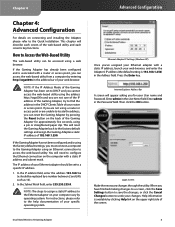
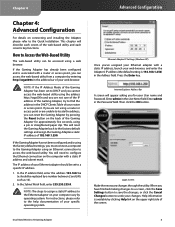
... address bar of your User name and Password. If you for approximately five seconds, using a pin or straightened paper clip. If the Gaming Adapter has not been configured and is using the factory default settings, you can be replaced by entering http://wga600n in the Address field. You will reset the Gaming Adapter back to Access the Web-Based...
User Guide - Page 12


... is not being used on your local area network. Dual-Band Wireless-N Gaming Adapter
Basic > Network Settings
LAN Settings
IP Address Mode This option determines if the Adapter's IP address is Static.
Network Name (SSID) This displays the name of Wi-Fi Protected Setup.
The default is set manually (Static) or obtained automatically from the LAN (Local Area Network) can...
User Guide - Page 13


...master. Login to LAN Party
Gaming. 7.
Access the web-based utility of the Adapter. WGA600N
Game Console
Dual-Band Wireless-N Gaming Adapter
Model No. Chapter 4
Basic > Wireless
Basic > Wireless
Wireless Network Mode Setting
Wireless Bridge This is the default operating mode of the master unit, and switch to LAN Party Gaming mode. LAN Party Gaming This operating mode is joining...
User Guide - Page 14
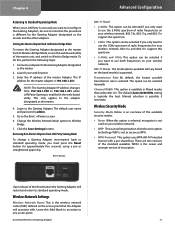
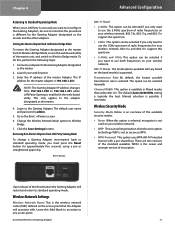
... Security Mode
Security Mode Below is the wireless network name (SSID) defined on the band mode(s) supported.
Setting the Master Adapter Back to Wireless Bridge Mode
To return the Gaming Adapter designated as the master back to use both frequencies on your web browser. 3. Manual selection is admin.
5.
Reset Button
Advanced Configuration
802.11 Band
• 2.4GHz...
User Guide - Page 15
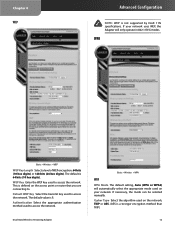
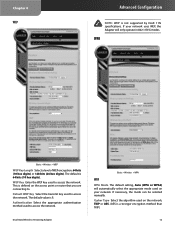
... (26 hex digits). The default is 1. Dual-Band Wireless-N Gaming Adapter
Basic > Wireless > WPA
WPA
WPA Mode The default setting, Auto (WPA or WPA2) will only operate in 802.11B/G modes. If necessary, the mode can be selected manually. This is defined on the network, TKIP or AES. (AES is not supported by Draft 11N specifications. Authentication Select the appropriate...
User Guide - Page 17
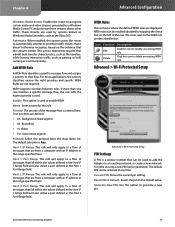
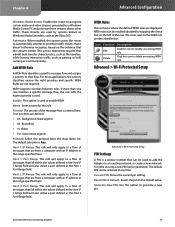
...Wireless-N Gaming Adapter
14 Host 1 IP Range The rule will apply to a flow of the rule. These streams are from a computer with the highest priority is used by systems known as Windows Media Extenders, such as gaming... to the default value. Advanced > Wi-Fi Protected Setup
Advanced > Wi-Fi Protected Setup
PIN Settings
A PIN is Any. If more than one rule matches a specific message flow,...
User Guide - Page 20


... to the Adapter. MAC Address Displays the MAC address of the Adapter. Channel Displays the wireless channel being used by the device. Chapter 4
Status > Device Info
The Device Info screen is a relative measure of signal quality. Advanced Configuration Status > Wireless
Status > Device Info Dual-Band Wireless-N Gaming Adapter
Status > Wireless
Number of Wireless Access Points Displays...
User Guide - Page 22
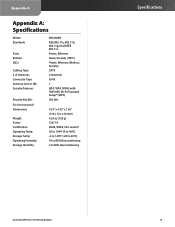
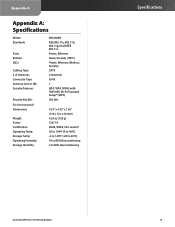
... A: Specifications
Model
WGA600N
Standards
IEEE 802.11a, 802.11b, 802.11g, Draft IEEE 802.11n
Ports
Power, Ethernet
Buttons
Reset, Security ( WPS )
LEDs
Power, Ethernet, Wireless, Security
Cabling Type
CAT5
# of Antennas
2 (Internal)
Connector Type
RJ-45
Antenna Gain in dBi
1
Security Features
WEP, WPA, WPA2 with TKIP/AES, Wi-Fi Protected Setup™ (WPS)
Security...
User Guide - Page 23
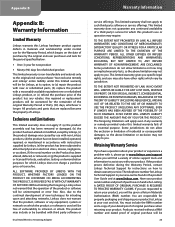
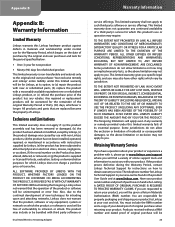
... return your product or experience a problem with third party software or
Dual-Band Wireless-N Gaming Adapter
Warranty Information
service offerings. You must include the RMA number and a copy of your dated proof of original purchase when returning your area can be bundled with it, please go to www.linksys.com/support where you will be for the...
User Guide - Page 25
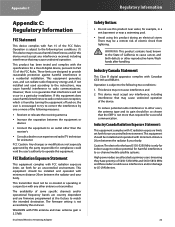
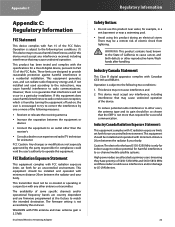
... radars are firmware programmed at the factory to LE-LAN devices.
22 Caution: The device for the band 5150-5250 MHz is no guarantee that may not cause harmful interference, and (2) this product near a swimming pool.
• Avoid using this product during an electrical storm. Operation is 2.37dBi
Dual-Band Wireless-N Gaming Adapter
Regulatory...
Linksys WGA600N Reviews
Do you have an experience with the Linksys WGA600N that you would like to share?
Earn 750 points for your review!
We have not received any reviews for Linksys yet.
Earn 750 points for your review!
