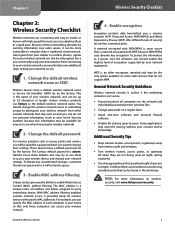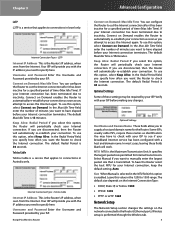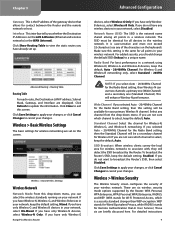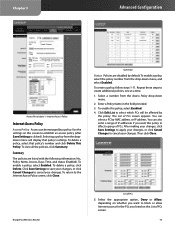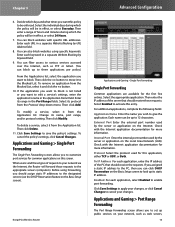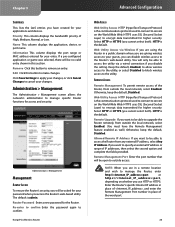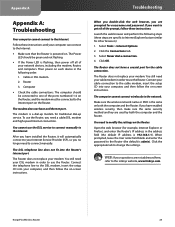Linksys WRT100 - RangePlus Wireless Router Support and Manuals
Get Help and Manuals for this Linksys item

View All Support Options Below
Free Linksys WRT100 manuals!
Problems with Linksys WRT100?
Ask a Question
Free Linksys WRT100 manuals!
Problems with Linksys WRT100?
Ask a Question
Most Recent Linksys WRT100 Questions
How To Download My Wrt100 Router Firmware??
(Posted by KATTAADU 1 year ago)
How To Setup Wrt100 Advanced Routing
(Posted by jscibruc 9 years ago)
How To Refresh Firmware On Linksys Wrt100 Router
(Posted by gfberekm 9 years ago)
How Do I Change Internet Ip?
My Internet server just sent me a letter telling me to chnage the Dynamic IP address and I don't kno...
My Internet server just sent me a letter telling me to chnage the Dynamic IP address and I don't kno...
(Posted by llyzard 12 years ago)
Popular Linksys WRT100 Manual Pages
Linksys WRT100 Reviews
We have not received any reviews for Linksys yet.