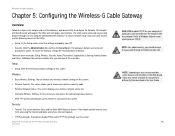Linksys WCG200 - Wireless-G Cable Gateway Wireless Router Support and Manuals
Get Help and Manuals for this Linksys item

View All Support Options Below
Free Linksys WCG200 manuals!
Problems with Linksys WCG200?
Ask a Question
Free Linksys WCG200 manuals!
Problems with Linksys WCG200?
Ask a Question
Most Recent Linksys WCG200 Questions
Can Put Dd-wrt Firmware On Linksys Wcg200 Gateway
(Posted by chritren 9 years ago)
Where Can I Obtain A Setup Guide Cd For Linksys Wcg200
(Posted by wjriibasscl 9 years ago)
Range Extender
I am trying to install a range extender for my WCG200 and it says to push the WPS button to sync. Wh...
I am trying to install a range extender for my WCG200 and it says to push the WPS button to sync. Wh...
(Posted by drh1180 9 years ago)
Wcg200 Ver.2 How To Change Username And Password
(Posted by jacda 10 years ago)
User Name And Password
How do I get my User name and Pass word? I forgot both since I haven't used my Wii Fii in a long tim...
How do I get my User name and Pass word? I forgot both since I haven't used my Wii Fii in a long tim...
(Posted by bspence1 10 years ago)
Popular Linksys WCG200 Manual Pages
Linksys WCG200 Reviews
We have not received any reviews for Linksys yet.