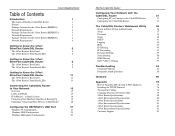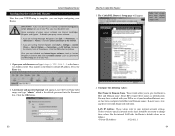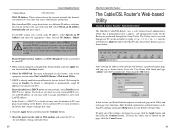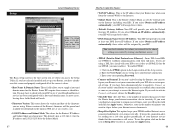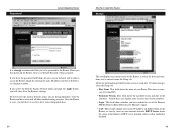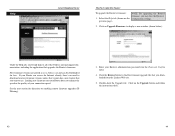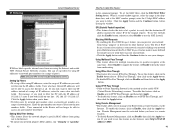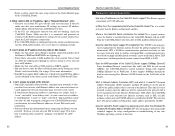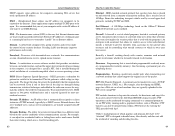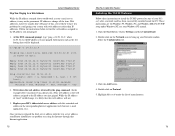Linksys Cable/DSL Router - EtherFast Cable/DSL Router Support and Manuals
Get Help and Manuals for this Linksys item

View All Support Options Below
Free Linksys Cable/DSL Router manuals!
Problems with Linksys Cable/DSL Router?
Ask a Question
Free Linksys Cable/DSL Router manuals!
Problems with Linksys Cable/DSL Router?
Ask a Question
Linksys Cable/DSL Router Videos
Popular Linksys Cable/DSL Router Manual Pages
Linksys Cable/DSL Router Reviews
We have not received any reviews for Linksys yet.