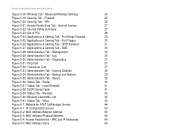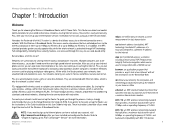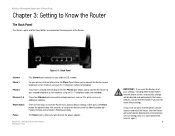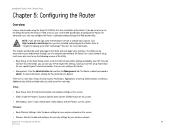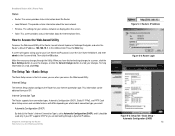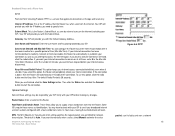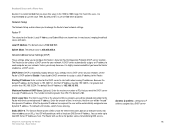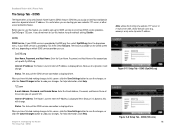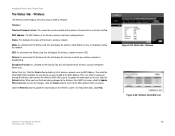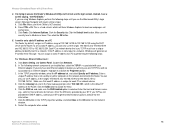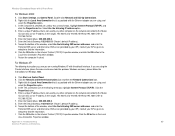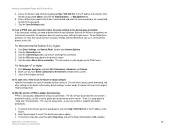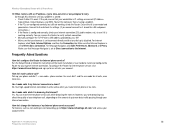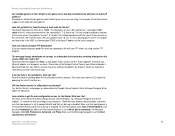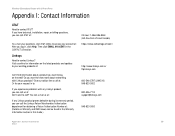Linksys WRT54GP2A-AT - Wireless-G Broadband Router Wireless Support and Manuals
Get Help and Manuals for this Linksys item

View All Support Options Below
Free Linksys WRT54GP2A-AT manuals!
Problems with Linksys WRT54GP2A-AT?
Ask a Question
Free Linksys WRT54GP2A-AT manuals!
Problems with Linksys WRT54GP2A-AT?
Ask a Question
Most Recent Linksys WRT54GP2A-AT Questions
Problem Linksys Router Phone Ports?
Dear Si, My linksys Broadband Router with 2 phone port model no WRT54GP2A-AT the problem was not ...
Dear Si, My linksys Broadband Router with 2 phone port model no WRT54GP2A-AT the problem was not ...
(Posted by sumanbrt 12 years ago)
Can You Give Me The 1.00.31 Firmware Or The 1.00.26 Firmware
can you give me the 1.00.31 firmware or the 1.00.26 firmware
can you give me the 1.00.31 firmware or the 1.00.26 firmware
(Posted by wuxiongyun 12 years ago)
Linksys Wrt54gp2a All Lights Are On
WRT54GP2A all lights are on, AND I THINK THAT SOFTWARE OF THE ROUTER IS NOT IN WORKING PROPERLY, NO ...
WRT54GP2A all lights are on, AND I THINK THAT SOFTWARE OF THE ROUTER IS NOT IN WORKING PROPERLY, NO ...
(Posted by ahmadisraralam 13 years ago)
Linksys Wrt54gp2a
MY ROUTER IS IN STABLE MODE WHAT CAN I DO, PLEASE GIVE ME HELPING TO RESOLVE THIS ISSUE.
MY ROUTER IS IN STABLE MODE WHAT CAN I DO, PLEASE GIVE ME HELPING TO RESOLVE THIS ISSUE.
(Posted by ahmadisraralam 13 years ago)
Popular Linksys WRT54GP2A-AT Manual Pages
Linksys WRT54GP2A-AT Reviews
We have not received any reviews for Linksys yet.