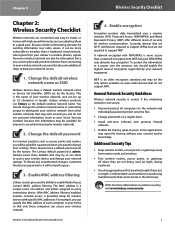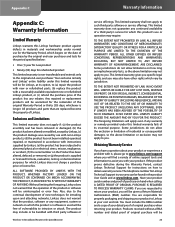Linksys RB-WRT54GS2 - Wireless-G Broadband Router Support and Manuals
Get Help and Manuals for this Linksys item

View All Support Options Below
Free Linksys RB-WRT54GS2 manuals!
Problems with Linksys RB-WRT54GS2?
Ask a Question
Free Linksys RB-WRT54GS2 manuals!
Problems with Linksys RB-WRT54GS2?
Ask a Question
Most Recent Linksys RB-WRT54GS2 Questions
How To Configure Wrt54gs2
(Posted by Aynani 9 years ago)
2. How Can I Reset The Wrt54gs2 To Factory Defaults?hold The Reset Button On
the wrt54gs2 for about 30 seconds.
the wrt54gs2 for about 30 seconds.
(Posted by pepbu 9 years ago)
How Do I Set Up Wep Security On My Linksys Wrt54gs2 V1?
(Posted by FATBsana64 9 years ago)
How To Factory Reset Linksys Wrt54gs2
(Posted by hildjanel 9 years ago)
What Is The Default Username And Password For Linksys Router Wrt54gs2
(Posted by Ricjspill 9 years ago)
Linksys RB-WRT54GS2 Videos
Popular Linksys RB-WRT54GS2 Manual Pages
Linksys RB-WRT54GS2 Reviews
We have not received any reviews for Linksys yet.