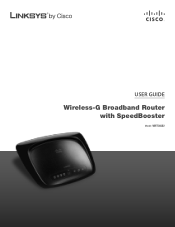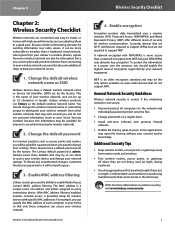Linksys RB-WRT54GS2 Support Question
Find answers below for this question about Linksys RB-WRT54GS2 - Wireless-G Broadband Router.Need a Linksys RB-WRT54GS2 manual? We have 2 online manuals for this item!
Question posted by pepbu on September 3rd, 2014
2. How Can I Reset The Wrt54gs2 To Factory Defaults?hold The Reset Button On
the wrt54gs2 for about 30 seconds.
Current Answers
Answer #1: Posted by freginold on September 14th, 2014 7:42 AM
Hi, there are two different methods you can use to restore this router back to its factory default state. Instructions for both methods can be found on page 1 of the user manual.
If this answer helped you to solve your problem and/or answer your question, please let us know by clicking on the “Helpful” icon below. If your question wasn’t answered to your satisfaction, feel free to resubmit your question with more information. Thank you for using HelpOwl!
If this answer helped you to solve your problem and/or answer your question, please let us know by clicking on the “Helpful” icon below. If your question wasn’t answered to your satisfaction, feel free to resubmit your question with more information. Thank you for using HelpOwl!
Related Linksys RB-WRT54GS2 Manual Pages
Linksys Knowledge Base Results
We have determined that the information below may contain an answer to this question. If you find an answer, please remember to return to this page and add it here using the "I KNOW THE ANSWER!" button above. It's that easy to earn points!-
WRT54GS2v1 FAQ
Hold the Reset button on the WRT54GS2 for various Internet applications, such as web servers, ftp servers, e-mail servers, or other . Does the WRT54GS2 come with Network Magic 5.1 on your network. This isolates all wireless clients and wireless devices on the CD? 6. Power - Internet - Green. A flashing LED indicates network activity over the network. Wireless - If the LED is ... -
FREQUENTLY ASKED QUESTIONS ON WRT54G2 v1.5
... is it used for about 30 seconds. 4. Wi-Fi Protected Setup (Blue/Amber) 1. Support 2 network modes - 19. What is the WRT54G2? Does the WRT54G2 support remote management? 1. Does WRT54G2 support DMZ? 9. First, there's the Wireless Access Point, which lets you able to the tab and click on while the Router is AP isolation? 10... -
WRT610Nv2 FAQ
... Adapter. Back to a 10/100 port. Hold the Reset button on the WRT610N v2 on your software application to pass through that only supports Wireless-G technology? Security Supported 1. What is the default SSID broadcasted by using IPSec, L2TP or PPTP protocols, to find out...
Similar Questions
How To Reset Cisco Wrv210 Router To Factory Default
(Posted by cscflybo 9 years ago)
Is Linksys Wireless G Broadband Router Wrt54gs2 V1 Dynamic
(Posted by memoraspi 9 years ago)
How To Set A Router To Factory Default Wrt54gs2
(Posted by stbboo 9 years ago)
Cant Reset Linksys Wrt310n To Factory Defaults
(Posted by MRRO5e 10 years ago)
How Do I Reset The Factory Defaults?
(Posted by Mrperry42 14 years ago)