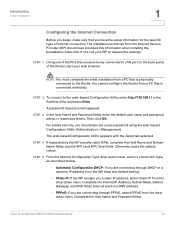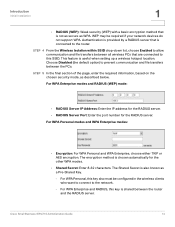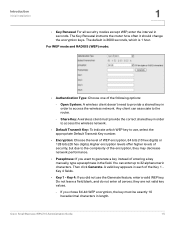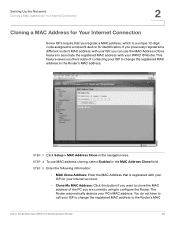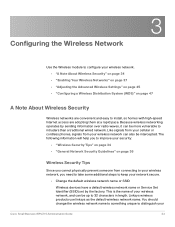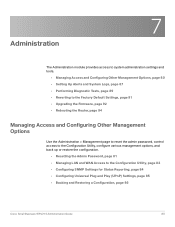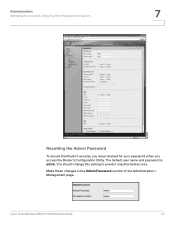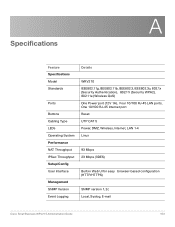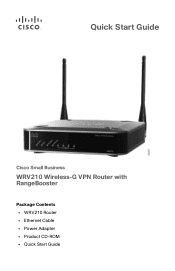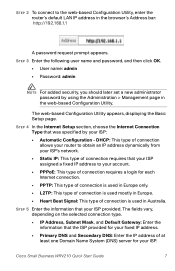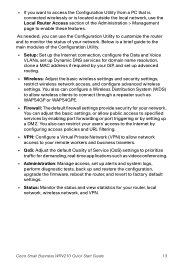Linksys WRV210 Support Question
Find answers below for this question about Linksys WRV210 - Wireless-G VPN Router.Need a Linksys WRV210 manual? We have 6 online manuals for this item!
Question posted by cscflybo on August 6th, 2014
How To Reset Cisco Wrv210 Router To Factory Default
The person who posted this question about this Linksys product did not include a detailed explanation. Please use the "Request More Information" button to the right if more details would help you to answer this question.
Current Answers
Answer #1: Posted by freginold on September 29th, 2014 3:11 AM
There are two ways to restore the WRV210 back to factory default settings. Instructions for both of these methods can be found on page 2 of the router's quick start guide.
Related Linksys WRV210 Manual Pages
Linksys Knowledge Base Results
We have determined that the information below may contain an answer to this question. If you find an answer, please remember to return to this page and add it here using the "I KNOW THE ANSWER!" button above. It's that easy to earn points!-
Accessing the Setup Page of the Wireless-G Ethernet Bridge
...Status window will reset the WET54G to ...router's must be changed by following the example below instructions. You should not be the same with your web browser later. This step is , "admin". After a few minutes to factory defaults. After finish selecting your Mode Setting and change your IP range is set up . Your wireless... : © 2009 Cisco Systems, Inc. Accessing ... -
FREQUENTLY ASKED QUESTIONS FOR WGA600N
... and the password is WPS? How do I reset the WGA600N to enhance your experience of different applications...not work with an Ethernet port. © 2008 Cisco Systems, Inc. Go to 192.168.1.251. ... click the Restore Factory Defaults button. LEDs 1. Go to deploy secure wireless LANs. 11. No... can I access the web-based interface of the router>, ex. 4. to Tools > WGA600N does... -
FREQUENTLY ASKED QUESTIONS FOR WRT400N
... can I reset the WRT400N to a device through the Router? Back to have ? 2. What color are the LEDs and what is it only opens the ports you can the WRT400N be solidly lit. includes Mac setup wizard. 2. What is successfully connected to factory defaults? 4. ...
Similar Questions
How To Reset Cisco Wrv210 Router
(Posted by wburtseye 9 years ago)
2. How Can I Reset The Wrt54gs2 To Factory Defaults?hold The Reset Button On
the wrt54gs2 for about 30 seconds.
the wrt54gs2 for about 30 seconds.
(Posted by pepbu 9 years ago)
How To Setup A Wireless Vlan On A Cisco Wrv210
(Posted by MOUdrain 9 years ago)
Cant Reset Linksys Wrt310n To Factory Defaults
(Posted by MRRO5e 10 years ago)