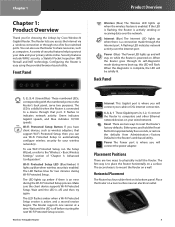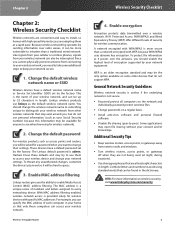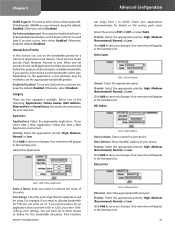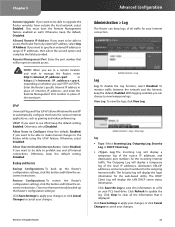Linksys WRT310N - Wireless-N Gigabit Router Wireless Support and Manuals
Get Help and Manuals for this Linksys item

View All Support Options Below
Free Linksys WRT310N manuals!
Problems with Linksys WRT310N?
Ask a Question
Free Linksys WRT310N manuals!
Problems with Linksys WRT310N?
Ask a Question
Most Recent Linksys WRT310N Questions
How To Find A Password On Linksys Wrt310nv2
(Posted by Pomple 9 years ago)
What Is The Pin For Linksys Wrt310n
(Posted by bushja 9 years ago)
Will Tomato Work On Wrt310n
(Posted by vubes 9 years ago)
Wrt310n Can't Use Https Web Access
(Posted by injo 9 years ago)
How To Password Protect Linksys Wrt310n
(Posted by gf1seif 9 years ago)
Linksys WRT310N Videos
Popular Linksys WRT310N Manual Pages
Linksys WRT310N Reviews
We have not received any reviews for Linksys yet.