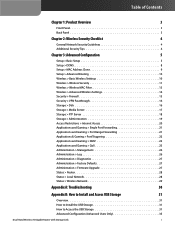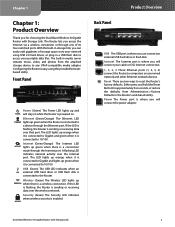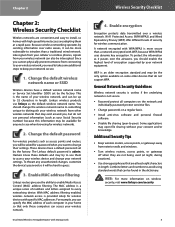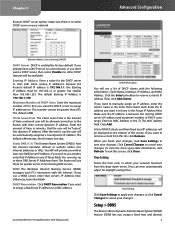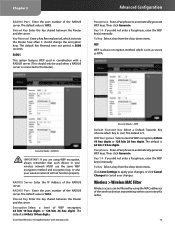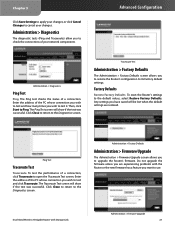Linksys WRT600N - Wireless-N Gigabit Router Support and Manuals
Get Help and Manuals for this Linksys item

View All Support Options Below
Free Linksys WRT600N manuals!
Problems with Linksys WRT600N?
Ask a Question
Free Linksys WRT600N manuals!
Problems with Linksys WRT600N?
Ask a Question
Most Recent Linksys WRT600N Questions
No Internet
i have a cable modem that is working fine , but iam not getting any internet on any of the other div...
i have a cable modem that is working fine , but iam not getting any internet on any of the other div...
(Posted by dukas225 11 years ago)
Wrt600n Hooks Up To Network But Can't Get Internet
(Posted by thehobo 12 years ago)
Linksys WRT600N Videos
Popular Linksys WRT600N Manual Pages
Linksys WRT600N Reviews
We have not received any reviews for Linksys yet.