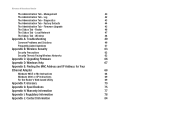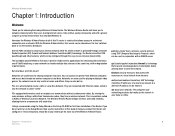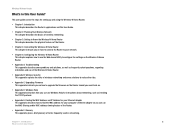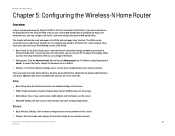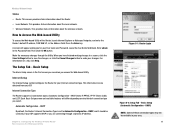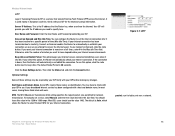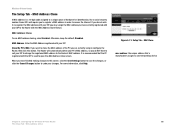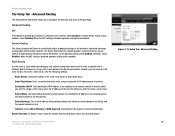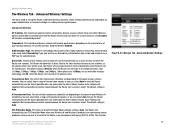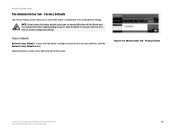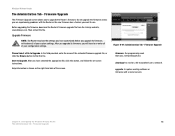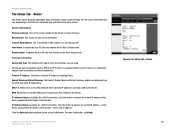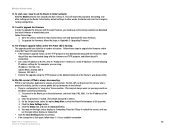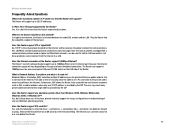Linksys WRT150N-RM - Wireless-N Home Router Support and Manuals
Get Help and Manuals for this Linksys item

View All Support Options Below
Free Linksys WRT150N-RM manuals!
Problems with Linksys WRT150N-RM?
Ask a Question
Free Linksys WRT150N-RM manuals!
Problems with Linksys WRT150N-RM?
Ask a Question
Linksys WRT150N-RM Videos

Part Two Of How To Modify A Linksys WRT150N WIRELESS Router For RP-RF External Antenna's Hook-UP.
Duration: 34:34
Total Views: 22,177
Duration: 34:34
Total Views: 22,177
Popular Linksys WRT150N-RM Manual Pages
Linksys WRT150N-RM Reviews
We have not received any reviews for Linksys yet.