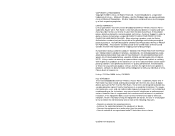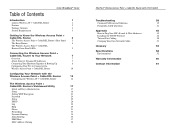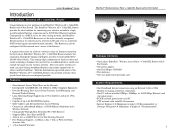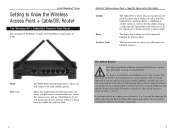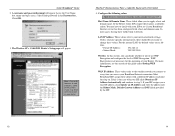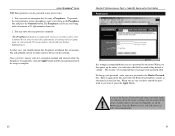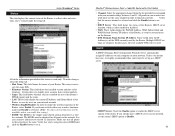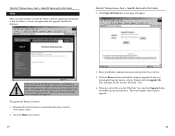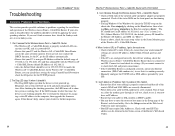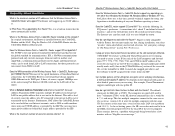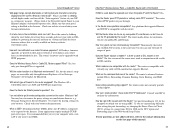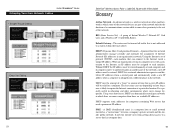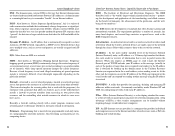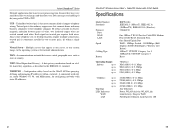Linksys BEFW11S4-RM - Wireless-B Broadband Router Support and Manuals
Get Help and Manuals for this Linksys item

View All Support Options Below
Free Linksys BEFW11S4-RM manuals!
Problems with Linksys BEFW11S4-RM?
Ask a Question
Free Linksys BEFW11S4-RM manuals!
Problems with Linksys BEFW11S4-RM?
Ask a Question
Linksys BEFW11S4-RM Videos
Popular Linksys BEFW11S4-RM Manual Pages
Linksys BEFW11S4-RM Reviews
We have not received any reviews for Linksys yet.