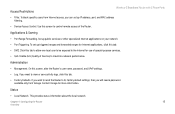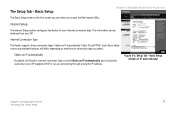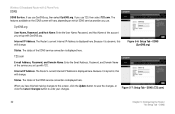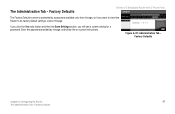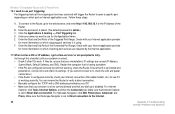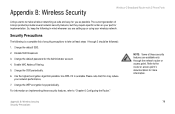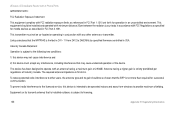Linksys WRTP54G - Wireless-G Broadband Router Support and Manuals
Get Help and Manuals for this Linksys item

View All Support Options Below
Free Linksys WRTP54G manuals!
Problems with Linksys WRTP54G?
Ask a Question
Free Linksys WRTP54G manuals!
Problems with Linksys WRTP54G?
Ask a Question
Most Recent Linksys WRTP54G Questions
Cost Of The Linksys
how much does this linksys cost in india in rupees.thankssheela
how much does this linksys cost in india in rupees.thankssheela
(Posted by sheela 12 years ago)
Connectivity Problems
My internet connection is extremely sporadic through this router. When I'm hard wired from modem to ...
My internet connection is extremely sporadic through this router. When I'm hard wired from modem to ...
(Posted by jclundy84 13 years ago)
Linksys WRTP54G Videos
Popular Linksys WRTP54G Manual Pages
Linksys WRTP54G Reviews
We have not received any reviews for Linksys yet.