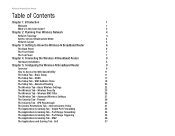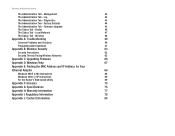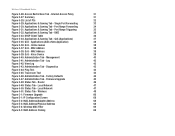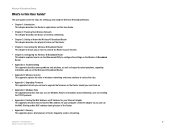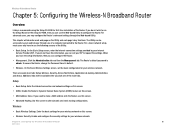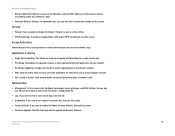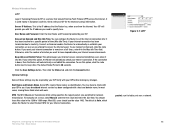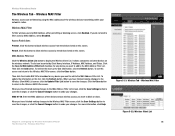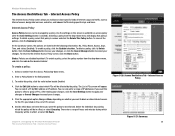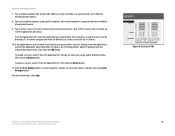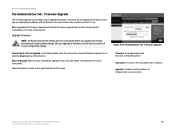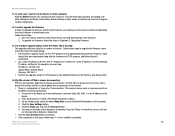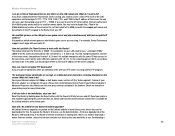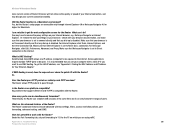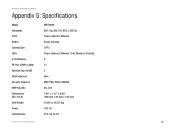Linksys WRT300N - Wireless-N Broadband Router Wireless Support and Manuals
Get Help and Manuals for this Linksys item

View All Support Options Below
Free Linksys WRT300N manuals!
Problems with Linksys WRT300N?
Ask a Question
Free Linksys WRT300N manuals!
Problems with Linksys WRT300N?
Ask a Question
Most Recent Linksys WRT300N Questions
Does Wrt300n Have Wps
(Posted by JuLoRosen 9 years ago)
Does The Linksys Wrt300n Support Wps
(Posted by bbirbluebe 9 years ago)
What Is A Wps Button On A Linksys Router Wrt300n
(Posted by BUTTRyan16 9 years ago)
How To Make Linksys Wrt300n V1 To Be A Repeater
(Posted by rampatry 9 years ago)
Linksys WRT300N Videos
Popular Linksys WRT300N Manual Pages
Linksys WRT300N Reviews
We have not received any reviews for Linksys yet.