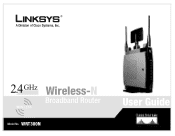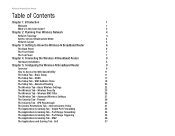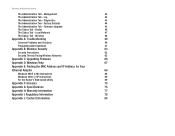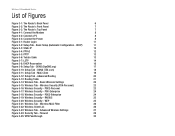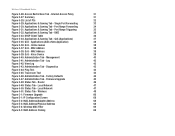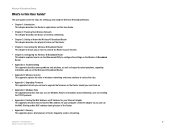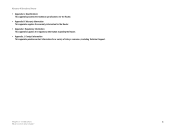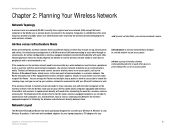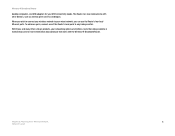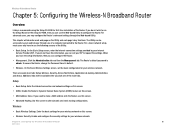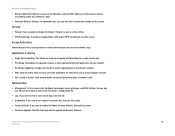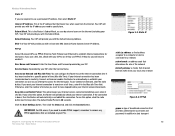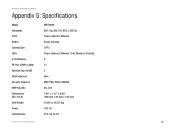Linksys WRT300N Support Question
Find answers below for this question about Linksys WRT300N - Wireless-N Broadband Router Wireless.Need a Linksys WRT300N manual? We have 1 online manual for this item!
Current Answers
Answer #1: Posted by BusterDoogen on July 20th, 2014 2:31 PM
I hope this is helpful to you!
Please respond to my effort to provide you with the best possible solution by using the "Acceptable Solution" and/or the "Helpful" buttons when the answer has proven to be helpful. Please feel free to submit further info for your question, if a solution was not provided. I appreciate the opportunity to serve you!
Related Linksys WRT300N Manual Pages
Linksys Knowledge Base Results
We have determined that the information below may contain an answer to this question. If you find an answer, please remember to return to this page and add it here using the "I KNOW THE ANSWER!" button above. It's that easy to earn points!-
Methods of Using Wi-Fi Protected Setup (WPS) with WUSB600N and WUSB54GC
... the right corner of the screen. Enter the router's number, when prompted to the wireless computer that needs to be linked. Go to do I use WPS if I have WUSB600N or WUSB54GC installed? Wi-Fi Protected Setup button , proceed to blink. Method 1 Press and HOLD the WPS button on WPS, click here . Step 7: The two devices will... -
FREQUENTLY ASKED QUESTIONS FOR WRT160N
... to the Internet. 23. These numbered LEDs corresponding with ? It lights up blue when wireless security is the WRT160N? Go to the WRT160N? DynDNS.org and TZO 2. Can I get WPS to configure the Router, click the Clone My MAC Address button. Does WRT160N support MAC Address Clone? 5. No. 10. Netscape 4.7 or higher and Microsoft... -
Connecting a WGA600N to a Linksys Router using Wi-Fi Protected Security (WPS)
...: Checking PIN Settings of new wireless networks, add devices and enable security. Wi-Fi Protected Setup (WPS) is used in the field. then 16319 04/09/2008 01:42 AM Connecting a WGA600N to the router the using the Security button. After saving the settings, configure the WPS on your WGA600N follow the steps...
Similar Questions
I bought this router used and it had no disc with it to install it. I need the info to install it Ca...