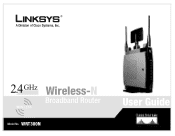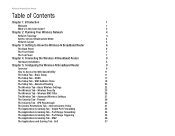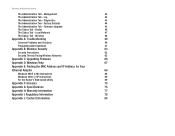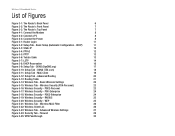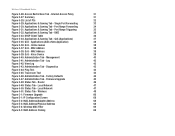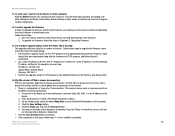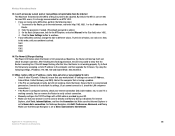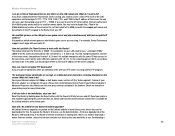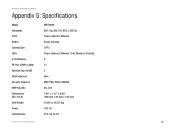Linksys WRT300N Support Question
Find answers below for this question about Linksys WRT300N - Wireless-N Broadband Router Wireless.Need a Linksys WRT300N manual? We have 1 online manual for this item!
Question posted by jabju on October 9th, 2013
How To Increase The Power Of A Wireless Wrt300n Router
The person who posted this question about this Linksys product did not include a detailed explanation. Please use the "Request More Information" button to the right if more details would help you to answer this question.
Current Answers
Related Linksys WRT300N Manual Pages
Linksys Knowledge Base Results
We have determined that the information below may contain an answer to this question. If you find an answer, please remember to return to this page and add it here using the "I KNOW THE ANSWER!" button above. It's that easy to earn points!-
Getting Poor Signal or No Signal
..., type "192.168.1.1" as : -WRT300N -WRT160N -WRT310N -WRT130N -WRT54G -WRT54GS -WAP54G -BEFW11S4 -WAP11 You may want to use the following Wireless Routers, Access Points and Wireless Adapters: If you 're using Mac OS... your access point somewhere high to increase the wireless signal of approximately 30 MHz. To check if the Transmit Rate on the router allows the device to Step 2 will... -
Checking the Router's LEDs
For instructions, click Make sure the All rights reserved. After connecting the broadband modem to the WAN or Internet port, the computer to an available numbered port and powering on the router, the following should normally be lit: Power WLAN or Wireless B or G (only applicable for DSL users. Make sure the ... -
FAQ for WRVS4400Nv2
... but increases the risk of WAN regarding to your account through the corresponding port (LAN 1, 2, or 3). You can connect due to make the Global NAT-Traversal enable. 22. What is a component of the IEEE 802.11e wireless LAN standard for the service, it support? Specify Port number. Else connect the power adapter router's power...
Similar Questions
How To Configure Linksys Wrt300n Wireless Router In Office
(Posted by jejeva 9 years ago)
How To Configure Linksys Wireless Router Wrt300n V1.1 Verizon
(Posted by jmallorddl 10 years ago)
How To Test Speed Cisco Linksys Wrt160n V2 Wireless Broadband Router
(Posted by maurrebe 10 years ago)
How To Increase On My Wrt54gs2 Router
(Posted by eabangizkok 10 years ago)
How To Change Antennae On Linksys Wrt300n Router
(Posted by ajpowxpash 10 years ago)