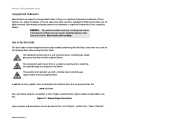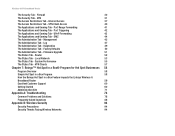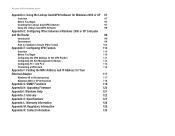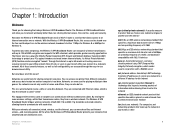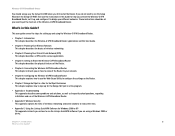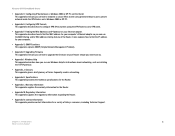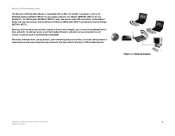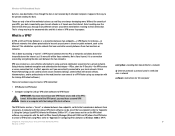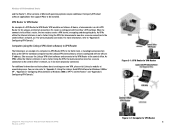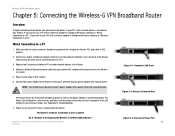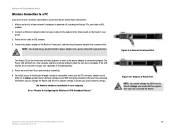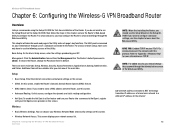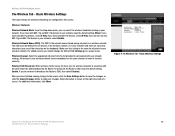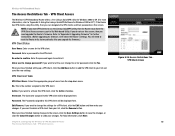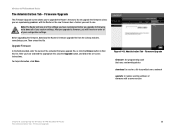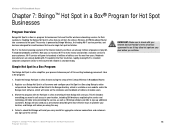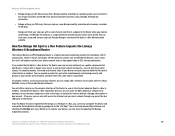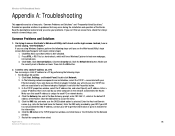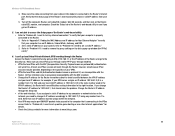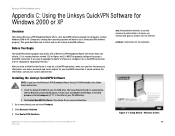Linksys WRV54G Support Question
Find answers below for this question about Linksys WRV54G - Wireless-G VPN Broadband Router Wireless.Need a Linksys WRV54G manual? We have 4 online manuals for this item!
Question posted by jerockwell on April 23rd, 2010
I Bought A Used Linksys Wireless-g 2.4ghz Broadband Router. I Have No Disc With
I bought this router used and it had no disc with it to install it. I need the info to install it Can you help me with that???
Current Answers
Related Linksys WRV54G Manual Pages
Linksys Knowledge Base Results
We have determined that the information below may contain an answer to this question. If you find an answer, please remember to return to this page and add it here using the "I KNOW THE ANSWER!" button above. It's that easy to earn points!-
Connecting to the Wireless Network using PSP
... in the router's configuration page, click on the Wireless Security tab. Write down the wireless security settings on this page. Step 6: Continue until you to connect to the wireless network using PSP? The...the SSID, click on the Wireless tab. Otherwise enter the Security Key from your Linksys router. If it connects successfully, you should be You will help you can be done from the... -
Adding Devices using Network Magic
...in this example. Then click Next to the router. 17736 05/06/2009 11:32 PM Adding Devices using Network Magic How to complete the installation. Since we will appears, you can select Other... below to add new computers or devices using Network Magic: The Add a Device feature is found, click Finish to add a device using a wired or wireless connection. Once the Cisco Network Magic window... -
WKPC54G FAQ
...and easy. 2. Will I need to enable or configure the ...Wireless-G Broadband Router which has both standards built in Apple and Macintosh networks, can easily be used on the computer after I upgrade the firmware on all operating systems. 31. NOTE: Do not power off the computer or router during the upgrade process. 25. The WPC54G v4 card interface is the WRK54G? Install...
Similar Questions
Wireless G Broadband Router With 2 Phone Ports Wrtu54g-tm Connected To House
phone how do i access password
phone how do i access password
(Posted by tywbuste 9 years ago)
What Is My Wireless Password T Mobile Hotspot Wireless-g Broadband Router With
2 phone ports
2 phone ports
(Posted by lills 10 years ago)
How To Test Speed Cisco Linksys Wrt160n V2 Wireless Broadband Router
(Posted by maurrebe 10 years ago)
How To Set A Password For Linksys Wireless G-broadband Router With 2 Phone
ports
ports
(Posted by pucru 10 years ago)